Archive
How to watch a task you did not create in Redmine
- “Watching” tasks, i.e. receiving notifications of task updates, is the default for tasks – if you created them.
- “Watching” can also be turned on per task. Go to “issues”,
 , click on the first task.
, click on the first task. - In the upper right of the task page, click “Watch”,

- Then click “next” to cycle through all tasks. A bit tedious even for small projects – is there a way to default to “watching all”. It does not come with the roles (I tried):

A Project Management Life Cycle–with some communication problems
Protected: LRC calendars requirements and configuration management
How LRC assistants now help maintain LRC functionality with routine checks
Oral assessments have begun this week in the LRC. Please note that when using the LRC you may see LRC assistants going through the rooms doing a variety of chores (if need be, we can remind them that they must not disturb classes and other user activities).
We have written a large number of procedural guides, check lists with spreadsheets and illustrated parts lists (linked below) to train 7 groups of experts (varying in size between 2-6) in how to regularly inventory, test and maintain functionality of LRC equipment and services:
1. Daily LRC walkthrough check
2. Weekly headset test
3. Weekly film equipment check
4. Weekly staff and equipment calendar check
5. Biweekly faculty equipment check
6. Film collection maintenance (work in progress)
7. Help desk supervising
Samples of issues that we hope to address this way:
a. You check out a headset for recording learning materials over the last weekend before classes start and do not want to find it broken.
b. Your students come to the LRC for a quiz assignment/distance education and in the middle of it find the headset does not play audio while the timer/class is running.
c. You hold a recording class in the LRC and do not want to spend the first several more minutes – after the computers logged in – troubleshooting individual headsets that do not play or record.
d. Your students, when setting up film equipment for a film project (with location, actors/interviewees scheduled) have to find that the lights cannot stand essential since screws are missing.
e. Films cannot be located.
f. Etc.
I hope you will find experiencing fewer such issues a simplification in your interactions with the LRC .
How LRC assistants help maintain the film collection
Tuesday, January 21, 2014, 10:14:54 PM | plagwitz
Protected: How LRC assistants help with LRC room and resource mailboxes
Tuesday, January 21, 2014, 11:17:00 PM | plagwitz
New supervisor role for senior LRC Assistants
Monday, January 13, 2014, 7:09:36 PM | plagwitz
Friday, January 10, 2014, 10:45:32 PM | plagwitz
Friday, January 10, 2014, 8:52:51 PM | plagwitz
Thursday, January 02, 2014, 9:34:08 PM | plagwitz
Thursday, January 02, 2014, 9:00:44 PM | plagwitz
LRC daily walkthrough for all computers
Thursday, January 02, 2014, 9:38:44 PM | plagwitz
LRC daily walkthrough for classroom PCs
Thursday, January 02, 2014, 9:34:03 PM | plagwitz
LRC daily walkthrough for iMacs and printer
Thursday, January 02, 2014, 9:31:03 PM | plagwitz
LRC daily walkthrough for listening and group room stations
Thursday, January 02, 2014, 9:30:24 PM | plagwitz
Protected: A checklist for our regular equipment inventories
Monday, December 23, 2013, 11:43:29 PM | plagwitz
Checklist for the LRC Camera16
Monday, December 23, 2013, 11:32:25 PM | plagwitz
Monday, December 23, 2013, 11:19:13 PM | plagwitz
Monday, December 23, 2013, 11:15:42 PM | plagwitz
Monday, December 23, 2013, 11:14:29 PM | plagwitz
Checklist transcription foot pedal
Monday, December 23, 2013, 10:58:52 PM | plagwitz
Checklist for Voice recorder 03
Monday, December 23, 2013, 10:54:45 PM | plagwitz
Checklist for Voice recorder 01-02
Monday, December 23, 2013, 10:43:35 PM | plagwitz
Checklist for light kit (08-11)
Monday, December 23, 2013, 10:15:00 PM | plagwitz
Functionality tests for LRC microphones
Monday, December 23, 2013, 7:05:13 PM | plagwitz
Checklist for Vixia cameras (11-14)
Monday, December 23, 2013, 6:59:00 PM | plagwitz
LRC Wireless microphone basics
Monday, December 23, 2013, 5:59:04 PM | plagwitz
Monday, December 23, 2013, 5:25:24 PM | plagwitz
Checklist for light tripod (05-12)
Monday, December 23, 2013, 4:27:07 PM | plagwitz
Checklist for lavaliere microphones (01-03)
Monday, December 23, 2013, 3:29:47 PM | plagwitz
Checklist for heavy tripods (01-04)
Monday, December 23, 2013, 3:26:20 PM | plagwitz
Monday, December 23, 2013, 2:24:28 PM | plagwitz
Checklist for Rebel cameras (17/18/19/20)
Monday, December 23, 2013, 12:46:44 PM | plagwitz
Checklist for microphone booms
Monday, December 23, 2013, 12:34:00 PM | plagwitz
Wednesday, December 11, 2013, 3:02:51 PM | plagwitz
Firefox and Chrome – Enterprise version in computer lab image?
- The tension between having to update the platform while not leaving the ecosystem behind seems one of the oldest issues IT – does the web browser platform add something fundamentally new to the mix?
- My understanding has always been that campus computer labs should run the “enterprise versions” of the Chrome and Firefox web browser, especially if they advertise the non-default web browsers to students on the start menu right next to Internet Explorer (which IT, with the help of the Windows Update tools that allow to shut out forced Internet Explorer’s upgrade, upgrades very conservatively, in order to not break applications).
- Reason for installing enterprise versions in the (ahem!) enterprise is that – I believe to know this for Firefox ESR – the enterprise version:
- is kept up to date with security patches, but
- is feature-stable (as opposed to the consumer version which gets updated every few weeks) which allows our software vendors – textbook websites etc. – to make sure their software works on a mainstream, non-cutting edge version of the web browser. Case in point which would likely cause havoc when trying to use online language textbooks in the LRC over the next term: http://www.theregister.co.uk/2013/12/10/firefox_26_blocks_java/
- Running the enterprise version of the software should also relieve
- IT departments of constant updates and testing, and
- students using deep-frozen lab computers to – every time they log in on a computer – having to wait for the auto update of the web browser to go through.
- E.g. you can see from this Firefox ESR version history graphic, that it has been on version 17 since November 2012, and that version 17, after an overlap of a few weeks, is now (December 3) deprecated, in favor of version 24.
- That means: with Firefox ESR, we were spared from having to deal with (test application software compatibility, like online textbooks) the 7 individual upgrades in between. If we upgrade to ESR version 24 now, we will likely for another full year receive security patches, but not have to deal with features that break instructional websites.
- Given this, I assume we should upgrade to Firefox ESR (and the Chrome equivalent, if it is one, i.e. works like Firefox ESR) in the LRC image
Summary of the LRC main classroom use in year 2012/3
(Tentative while experimenting with Calendaranalytics).
First results with MS-Calendar Analytics for learning center management
- You can use the controls on the right to drill into the detail by selecting one or more
- Aliases,
- Attendees,
- Time periods
- Status.
- The graphs on the left and in the center will automatically reflect your selection on the right.
- These results lead to more questions. E.g. why is this tripod so popular?
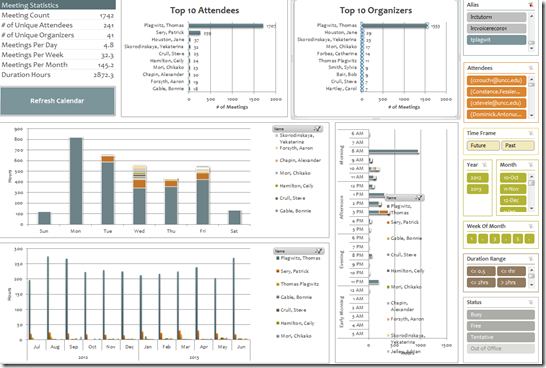
-
Lesson learnt: Now it comes back to haunt us that we block broken or MIA equipment from users attempting to book it by making it look “busy” with an 24/7 “Appointment“. However, It should however be possible to filter out such appointments, versus “meeting requests”.
First steps with MS-Calendar Analytics
- After installing Calendar analytics (and, if you do not already have it, PowerPivot), open the Calendaranalytics spreadsheet from your desktop and click on “Refresh Calendar”.
- “Enter your full email address. Users with more than 1 email address may need to try each of them.”


- “Enter a start date and end date for the timeframes for the Dashboard to reflect”/
- “The interface will prompt you for the user’s aliases to add. You can add multiple.”

- “Type in users’ aliases of whom you have permission (i.e. “Full details”) to access their Outlook calendar and click Add”

-

- Do not use the fully qualified email address for the alias, or else:

- You cannot comma delimit (so AutoIt to the rescue).

- You can continue after such a non-fatal error:


- Is your “Update all” greyed out ? Restart Excel.

- Accept the offer to upconvert:



- Update all becoame available after restart of excel, even with download exceptions – maybe the unsaved update of the spreadsheet form powerpivot 1 was the root cause ?
- Not that here upconversion to the new powerpivot version does not “take”:

- If after a restart of excel your powerpivot tab on the ribbon does not show, reenable the powerpivot addin.
- How to reenable: excel file/ options / select dropwdown: addins, button:go, check the Checkbox in front of powerpivot:

- What if even after a restart of excel, this does not “take”? See whether in the registry the key CURRENT_USER\Software\Microsoft\Office\14.0\Excel\Resiliency\DisabledItems contains the path to your powerpivot add-in,like here:

- Delete the key and restart excel, your powerpivot ribbon tab =should be back. Hope this will last?

- Now updating does something:

- This opens the powerpivot window with the meeting data collected fro mms-exchange:

- Which can be interactively: visualized in the calendaranalytics sheet

- More results here.





