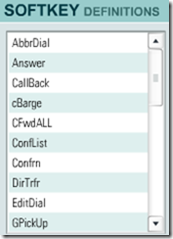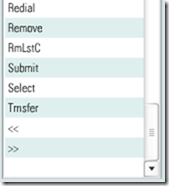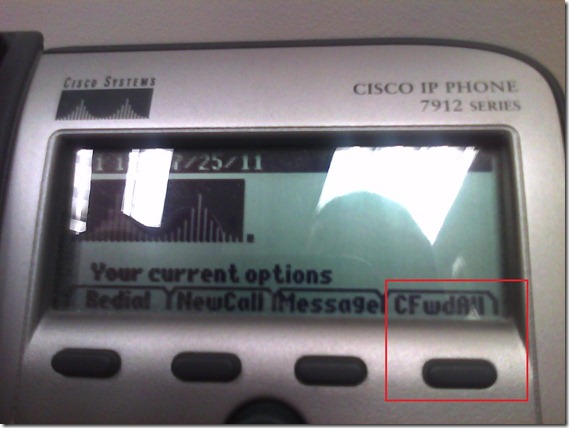Archive
Mimicking the annual “All-Japan Phone-Answering Competition” in the digital audio lab?
One of my first endeavors in a digital audio lab was pairing distant students over the headphones to have them practice doing business over the phone in Spanish. Today’s New York Times article on the annual “All-Japan Phone-Answering Competition” made me wonder whether a digital audio lab could not mimic this also (especially since the digital audio lab is quite conducive to “drilling in” rules and – as the competition does, too – focusing on intonation and articulation).
“Formal phone answering is serious business in Japan, with many rules intended to head off offensive or awkward moments. A search on Amazon’s Japanese website found more than 60 books specifically on phone manners, and dozens more on business etiquette in general. Most appeared to be aimed at women, like “How to Talk Like a Workplace Beauty.”
A polite office worker picks up calls during the first or second rings; if, for unavoidable reasons, the caller is left waiting for three rings or more, an apology is in order. The conversation itself is carried out in a formal, honorific spoken form of language — peppered with exclamations like “I’m horrified to ask this request, but …” At the end of the call, the receptionist must listen for the caller to hang up before putting down the receiver. Hanging up first is a serious faux pas. (…)Each contestant runs through a three-minute conversation. Judges scrutinize the conversations for impeccable Japanese phone etiquette: good tone, volume, speed, pronunciation, articulation and use of words. A strong contestant takes appropriate pauses between phrases, and stays friendly, but not overly friendly. Throughout, proper exclamations to signal attention and empathy must be used.”
The latter scrutinization could possibly be conducted as a peer evaluation.
The Times article seems highly critical of the traditional, clerical role of women who still dominate these competitions. However, in the reader commentaries, there is an interesting backlash from people who have experienced, enjoyed and brought back Japanese culture to this country.
So the lesson plan sounds like it could quite easily transcend the above digital audio lab utilization into the intercultural realm and lead to interesting comparisons and discussions.
Cisco IP Phone 7912G Tutorial & Manual
Easy adding and viewing GeoTags with your phone camera
- “Open your camera app, go to “Settings” (sprocket), menu item: “Geotagging”, “On”:

- Turning the phone’s the GPS on is not absolutely necessary, as this indoor basement shot proves:

- but will likely increase the accuracy of the Geotag in your photo greatly:

- How to view depends on your photo viewer application, above examples are taken from the free Windows Live Photo Gallery.
How to transfer calls on the Cisco IP Phone 7912
If you mistype, don’t leave the caller hanging, but rather follow these steps (kindly provided by Alesha) to recover: Likely you left the caller on hold.
- Press the hold key (illuminated red button that is shaped like a stop sign)
- Press transfer
- Dial appropriate extension
- Press transfer again!
- Because the telephone is already in the cradle, students do not need to hang up or press the EndCall key.