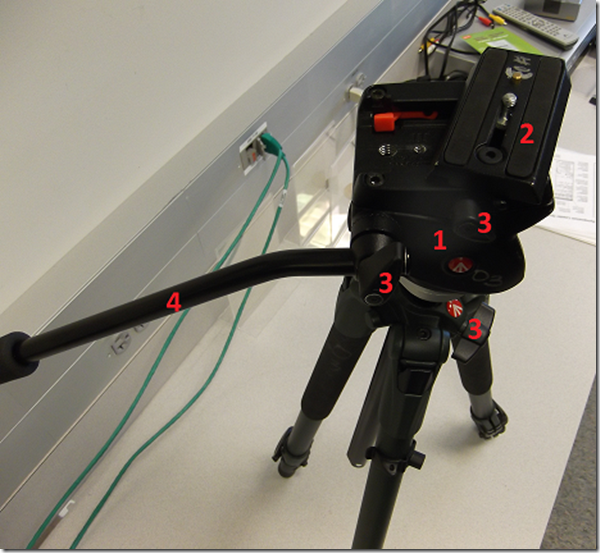Archive
Archive for the ‘Reception-desk’ Category
Web browser popup blocker exceptions need configuring
2014/04/09
Leave a comment
- Which computers
- This I found on the Reception desk
- but isn’t that then also wrong on all student pcs which have the same base image?
- Which exceptions missing: I noticed immediately:
- outlook.com
- www.uncc.edu should read uncc.edu
- Which browsers
- Example is IE9,
- But are others different?
Student email in Office365/Outlook.com slow on reception desk computers
2014/04/09
Leave a comment
- Problem: Since last week (or so; interestingly, only individual users seem to have been affected at first), we seem to experiencing regular (but not consistent) issues with meeting requests mostly
- Workaround:
- Best so far: if you see the Firefox warning dialogue, check “do not warn again” and click on “continue”(?)
- we will try to look into common browser configuration (like popup blockers).
- Root cause: ?
- Firefox provides only this help on unresponsive script error;
- the slowness could be in the actual script, on the client, in the network, on the server…
- Resolution: ?
New supervisor role for senior LRC Assistants
2014/01/13
Leave a comment
- A new LRC Assistant list, sorted by hire date, has been posted on the inside LRC reception desk. Use it to determine who is currently the most senior LRC assistant at the desk. The current most senior LRC assistant serves as supervisor and always wears the green supervisor badge pictured below. When the supervisor leaves, the supervisor passes on the badge to the next senior LRC assistant in line.

- Supervisors do not have to perform clerical tasks (meeting requests, equipment handling, etc.) as long as there are enough less senior LRC assistants to handle the client load. Rather, supervisors monitor less experienced LRC assistants operating the reception desk computers, equipment etc. , help train them and avoid mistakes.
Checklist for Vixia cameras (11-14)
2013/12/23
Leave a comment
- Parts
- Test the Functionality
- Maintenance
- Charge battery
- Initialize sd card: Sd-card like so.
Checklist for Rebel cameras (17/18/19/20)
2013/12/23
1 comment
- Parts
- Battery
- SD Memory Card
- Battery Charger
- USB cable
- Lens
- Test the Functionality
- Maintenance
- Charge battery
- Initialize sd card like so.
Use CTRL+TAB to switch between tabs in Chrome kiosk fullscreen mode
2013/11/15
Leave a comment
- On the reception desk, when you open the NINERMAIL after logging into 49erexpress, Chrome opens NINERMAIL in another full screen tab (which hides the 49erexpress tab) – unlike full screen Internet Explorer, which opened NINERMAIL in a new window, but which we had to abandon with the introduction of offfice365.
- The 49erepxress tab is hidden, but still there, and you can switch between full screen tabs wit hthe keyboard shortcut CTRL+TAB (hold CTRL and pressing TAB repeatedly will cycle through all open Chrome tabs).
- So when a client is finished with NINEMAIL (meeting request), have them not only log out of NINERMAIL, but also CTRL+TAB back to the 49erexpress tab to log them out of 49express (and browse from the result window to the Sign-in link to be ready for the next client).
- No need to close the NINERMAIL tab. Next time somebody logs in to 49erexpress tab, Chrome will recycle the previous NINERMAIL tab.
Finding a balance between speed of log-in and readiness on help desk computers
2013/11/11
Leave a comment
- Problem:
- The LRC reception desk has 3 computers, each with 2 screens, one client-facing, that, when not shared during collaboration for clerical tasks, display (LRC assistants have been instructed which screen has to show which information) LRC-related information (LRC calendar, home page with news and FAQs, slide show with signs).
- However, when a teacher was bringing student to Spanish tutor after tutoring hours, I noticed, that no LRC calendar was visible at reception desk (SAFARI on rightmost computer), nor could be loaded easily.
- Upon my asking, LRC assistant reported, Firefox never comes up correctly on her computer.
- What I could observe: Firefox came up with 2 windows w/o preconfigured tabs.

- Safari came up with 2 windows , also empty.

- Root cause:
- It turned out that other students did not have this issue when logging in on the computers.
-
It also turned out that the offending student’s profile had been frozen prematurely (in an obsolete state not incorporating changes we had to do during the term to maintain functionality of the reception desk computers in a changing campus IT environment).
- Workaround: Unfreeze the computer, delete the prematurely frozen profiles, have the student log in to recreate it using current default user settings, freeze the computer, to make the computer, 3 weeks before classes end…
- Solution: not sure I have one.
- Trying to have everything set up stably at term start is not the solution, but the problem.
- How can agility be increased?
- LRC assistants need to report problems. They may need better training to be aware of problems, and need an incentive to report problems, and a culture where reporting problems is not considered a problem in itself, but an achievement.
- The LRC lost its Symantec-Ghost imaging infrastructure which it could not only use for the lab PCs, but also to maintain 3 identical computers at its reception desk. This requirement for imaging was not considered during the recent upgrade of the labs imaging infrastructure, and we do not know how to get this capability back.
Categories: e-infrastructure, Reception-desk
ms-windows, profiles, symantec-ghos, t, xp