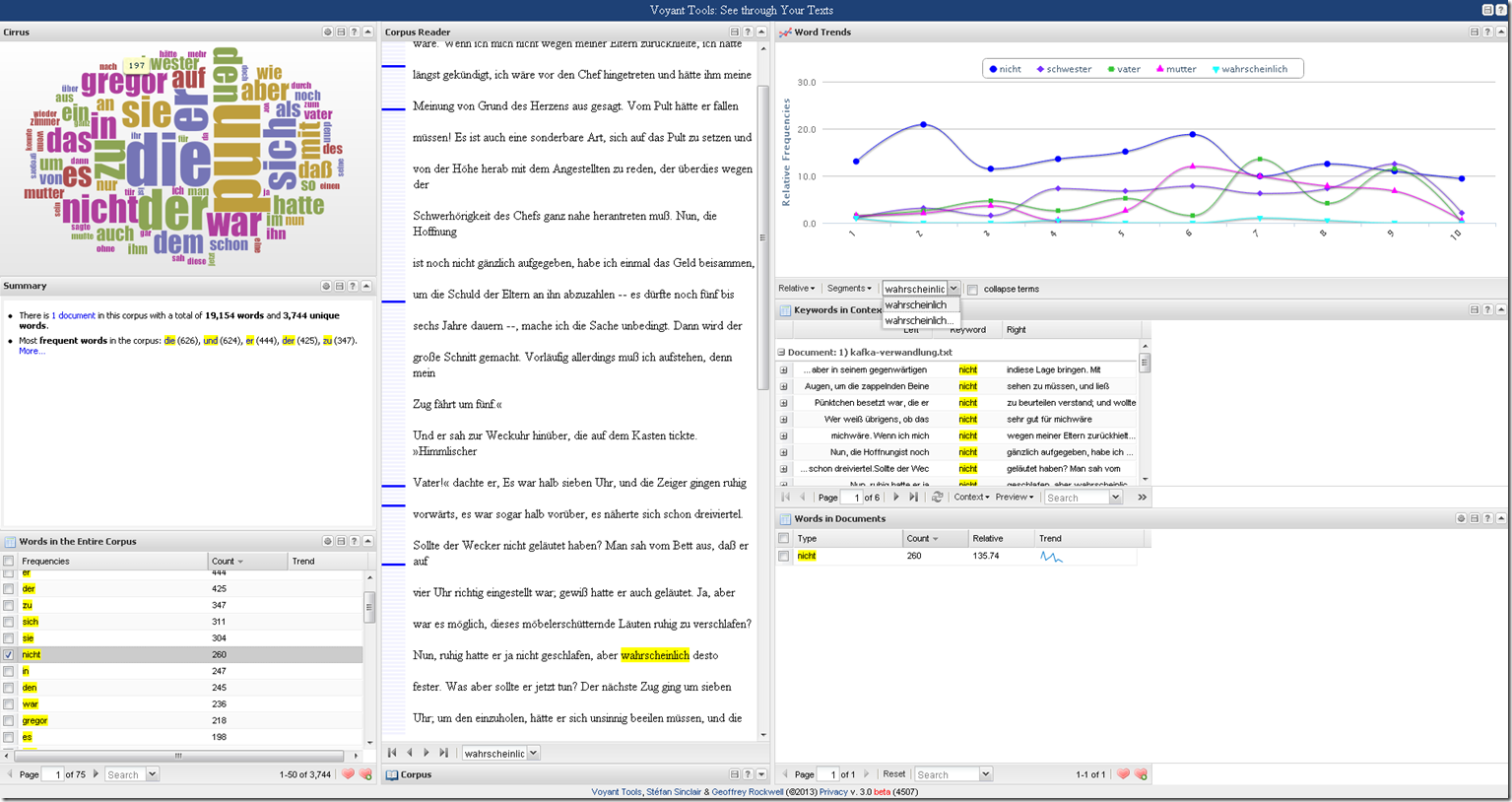Archive
Arachne, online database for archaeology
“ARACHNE is the free [account creation required] object database of DAI and the Institut of Classical Archaeology in Cologne. It provides more than 1 Million images of finds, architecture and excavations with meta information as well as digitised historical literature” (http://www.ariadne-infrastructure.eu/Services/Online-Services: Find more information and help on this page). Example of Advanced Search start choice page: 
Continue with Einzelmotive (singular motifs) (gets you back into an English interface also – the field-specific explanation on the right certainly helps): 
There is auto-search completion/suggestion, however, it seems to work only for German, and very eclectic: 

Beats having to plaster your surroundings with photos for making your own panoramas. ![]()
Mapping of Language Student Locations using PowerView
- What do our language students call home? Based on a pivot-table that counts zip codes, let PowerView tell you, which is can now distributed as a free add-in for Excel 2013 Prof, but you need to enable it (under File / Options / Add-Ins).

- Comes with a nifty zoom:


- Click, then Hover a data bubble for more info;

- Like with Bing Maps Visualization, the weighting is surprising:

Mapping of Language Student Locations using Bing Maps
- What do our language students call home? Based on a pivot-table that counts zip codes, let Bing Maps tell you, a default add-in easily accessible in the insert section of the ribbon:

- Note a Limitation: Bing Maps max 100 data points.

- So we limited to zip codes with at least 15 students (which returns just below 100 zip codes).
- Also note, the Bing maps app cannot be increased beyond a certain size (below is the maximum).
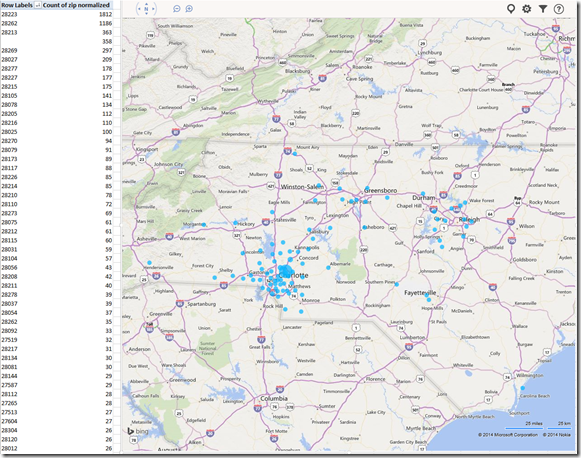
- Finally, note that the visualization does have a weight indicator, but it seems imperfect:
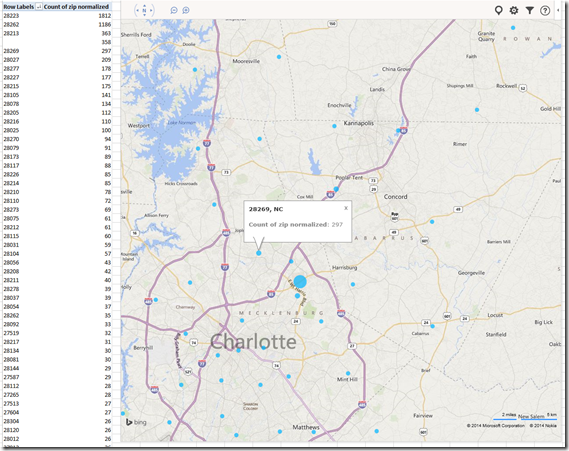

- Here is how data (type) input errors get handled (duplicates override the original):

- Fix your data, the reload from the upper right unfoldable menu:


- Voilà:
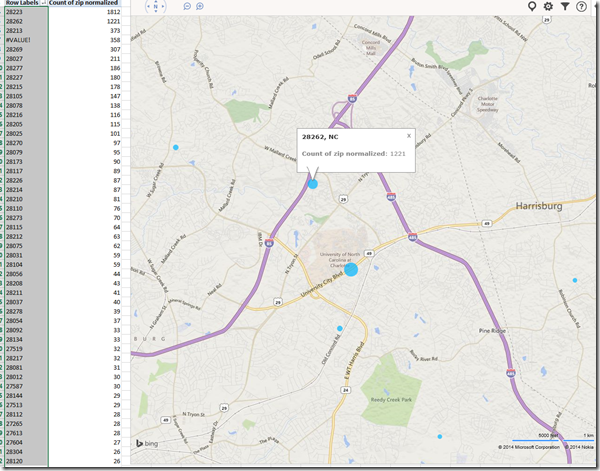
Voyant-tools.org
Neat encounter at the ThatCamp2013 Digital Humanities Unconference at UNCC today. Certainly a simplification over Wordsmith tools. That’s all the reviewing I have time for right now. ![]()
Meta-search many historical German dictionaries and encyclopedias using Woerterbuchnetz.de
A meta-search by the University of Trier Center for Digital Humanities may not teach you much German – you need to know it already –, but help prevent you remaining a “one-dimensional man”.
I came to know a lot of those during my own German and history studies a long time ago – – when they still only existed on paper, if not parchment ![]() . Gotta love Digital Humanities, and find other activities for physical exercise. Her is an example search result:
. Gotta love Digital Humanities, and find other activities for physical exercise. Her is an example search result:
Easy adding and viewing GeoTags with your phone camera
- “Open your camera app, go to “Settings” (sprocket), menu item: “Geotagging”, “On”:

- Turning the phone’s the GPS on is not absolutely necessary, as this indoor basement shot proves:

- but will likely increase the accuracy of the Geotag in your photo greatly:

- How to view depends on your photo viewer application, above examples are taken from the free Windows Live Photo Gallery.
Collaborative timeline activity for face-to-face classes on history
- An easily produced and repeated classroom activity, originally developed for listening comprehension and speaking practice in language classes, based on filling out collaboratively a timeline spreadsheet in the digital audio lab:
- Listen and process/write:
- Advanced German class listens to segments of an authentic German cultural history documentary from the authentic German TV series “100 deutsche Jahre” (which follows a single topic throughout 20th century German history).
- And each student enters notable summaries of events with their time of occurrence into a spreadsheet
- that the teacher
- has at beginning of activity distributed to each individual student using the digital audio labs file management features
- and after listening collects from students, merges, either with student author data or an anonymous student identifier (for corrections), into an excel timeline spreadsheet
- and visualizes the collaborative outcome as an easily collated timeline on the projector to the entire class.
- Speaking: Discuss!
- Identify what are the gravity points for the comprehension of the video by the class: Why are these events deemed important?
- What are the outliers? Criticism? Justification?
- Also correct language errors in the student output.

- In early 2006, there was no Excel web app – collaboration likely has become simpler now
- launch link to publically editable spreadsheet to class
- visualize using excel web app charts
- In early 2006, there was no Excel web app – collaboration likely has become simpler now
- Listen and process/write: