Archive
LRC annual report
- Calendar overviews: Director/ LRC Classroom
- Face-to-face teaching and examination support in the LRC
- Phonetics
- Oral exams
- Business Spanish
- Assessment materials
- Reached 1000s of assessments and assignments in the LRC in November (http://goo.gl/hQulG);
- Recorded and emailed 1600/year oral exams (langlabemailer could do 3000/day) by May
- Putting chapter tests online using Mygermanlab online textbook companion -> acknowledged through invitation by Pearson Publishing to symposium on language learning technology;
- Kaltura.
- Tutoring : regained CAE tutors and introduced a volunteer tutoring service for LCTL (Arabic, Farsi), and wrote policy and training.
- Learning spaces: installed 2nd larger teacher screen.
- IT+HR management:
- Programmed, presented (http://goo.gl/TjQei) and released internationally language labsoftware
- to install (http://goo.gl/6lZ13, http://goo.gl/zqQew) SANAKO recorder and access, for preparation and grading, from 2 (home +office pc)*100+ LCS+ELTI faculty (could not delegate or manually install )
- to manage language lab audio (http://goo.gl/5xjKx), system stability (http://goo.gl/Ewn5X), and assessment management (http://goo.gl/oRoYS)
- for automating text-to-speech audio materials production with Google translate (http://goo.gl/2E24U).
- Also: to support in the LRC student writing (with Word templates: http://goo.gl/XAztO) or photo presentation w/ speaking (Powerpoint : http://goo.gl/gBHqf)
- Programmed, presented (http://goo.gl/TjQei) and released internationally language labsoftware
- Handled 3 major LRC upgrades/transitions
- HR: Helped select and trained new coordinator in LRC organization, some IT management and some language technology.
- IT: Windows 7 and Office 2010, used MS globalization and other resources to implement free support for
- 17+ languages in reading and writing;
- 7 languages in speech recognition (http://goo.gl/juA6j) and new self-grading exercise type (http://goo.gl/x32hN).
- Helped translate this software image into the new college imaging infrastructure/staff evolving in Fall 2012, including – been left to my own devices – setting up a software inventory based on actual MS infrastructure information (http://goo.gl/w5zqb).
- Standing in for ITS (hardware troubleshooting for Saba Centra, Kaltura; faculty computer config, documenting campus-wide IT infrastructure, domain drops, deepfreeze reboots, network slowness).
- Trados troubleshooting.
- Library:
- Oversee (maintain infrastructure , train users ) now 115 bookable resources
- Calendars: Multimedia trainings for circulation system based on NINERMAIL resources (why me for campus-wide infrastructure?)
- Managed to impress on ITS that in office365 we need also for students
- automated booking response ;
- automatic proper timezone.
- Set up MS calendar analytics for strategic planning.
- Oversee (maintain infrastructure , train users ) now 115 bookable resources
- Learning Materials:
- Management: Farsi audio in metacourses and SkyDrive, French phonetics audio and text book in Sanako share, Japanese and Spanish exam audio, “Friendly Russian ” conversion to Sanako file format.
- Creation: Created learning materials for use during F2F-classes with the sanako in the LRC: English (speaking) ,French (phonetics), Japanese (speaking),Russian (intermediate), etc.
- Documentation for users and IT
- Blog: Published 314 LRC documentation articles (including 25 screencasts: http://goo.gl/Gqb4F), helping during 71,963 page visits since 7/1/2013, a 40% increase (http://goo.gl/aL85w) over last year.
- Created for teachers a single entry-point into the language lab: The big LRC SANAKO “How do I…?”.
- Training:
- Accompanied numerous F2F classes using SANAKO teacher station, including few Chinese, German, Portuguese, some English, Japanese and Spanish, many Russian and all French phonetics classes.
- Helped French with their AATF news teaching ideas WordPress site .
- Training workshops: Held 2 fall workshops
- In Spring, due to low turnout for bi-semester workshops, adapted to offer 2 hour-long weekly clinics preparing LRC use during classes and doubled reach.
- Organized and co-presented 2 segments in a Language Teaching with Technology ” showcase with 9 presenters from LCS and ELTI.
- Outreach
- Impressed (http://goo.gl/nmEXR) visiting candidates (German, Spanish, Head searches), schools and parents or prospective students with live demonstrations of LRC .
Summary of the LRC main classroom use in year 2012/3
(Tentative while experimenting with Calendaranalytics).
Summary of my work calendar in year 2012/13
(Tentative while experimenting with Calendaranalytics).
First results with MS-Calendar Analytics for learning center management
- You can use the controls on the right to drill into the detail by selecting one or more
- Aliases,
- Attendees,
- Time periods
- Status.
- The graphs on the left and in the center will automatically reflect your selection on the right.
- These results lead to more questions. E.g. why is this tripod so popular?
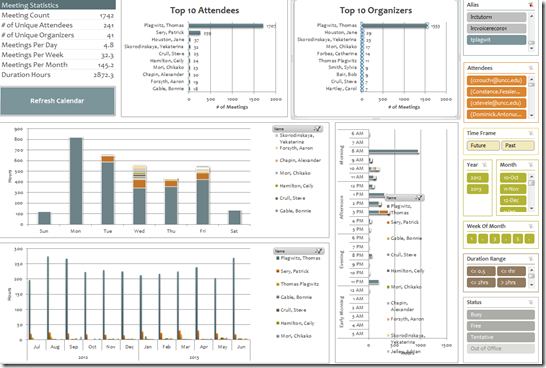
-
Lesson learnt: Now it comes back to haunt us that we block broken or MIA equipment from users attempting to book it by making it look “busy” with an 24/7 “Appointment“. However, It should however be possible to filter out such appointments, versus “meeting requests”.
First steps with MS-Calendar Analytics
- After installing Calendar analytics (and, if you do not already have it, PowerPivot), open the Calendaranalytics spreadsheet from your desktop and click on “Refresh Calendar”.
- “Enter your full email address. Users with more than 1 email address may need to try each of them.”


- “Enter a start date and end date for the timeframes for the Dashboard to reflect”/
- “The interface will prompt you for the user’s aliases to add. You can add multiple.”

- “Type in users’ aliases of whom you have permission (i.e. “Full details”) to access their Outlook calendar and click Add”

-

- Do not use the fully qualified email address for the alias, or else:

- You cannot comma delimit (so AutoIt to the rescue).

- You can continue after such a non-fatal error:


- Is your “Update all” greyed out ? Restart Excel.

- Accept the offer to upconvert:



- Update all becoame available after restart of excel, even with download exceptions – maybe the unsaved update of the spreadsheet form powerpivot 1 was the root cause ?
- Not that here upconversion to the new powerpivot version does not “take”:

- If after a restart of excel your powerpivot tab on the ribbon does not show, reenable the powerpivot addin.
- How to reenable: excel file/ options / select dropwdown: addins, button:go, check the Checkbox in front of powerpivot:

- What if even after a restart of excel, this does not “take”? See whether in the registry the key CURRENT_USER\Software\Microsoft\Office\14.0\Excel\Resiliency\DisabledItems contains the path to your powerpivot add-in,like here:

- Delete the key and restart excel, your powerpivot ribbon tab =should be back. Hope this will last?

- Now updating does something:

- This opens the powerpivot window with the meeting data collected fro mms-exchange:

- Which can be interactively: visualized in the calendaranalytics sheet

- More results here.
Possible example what’s wrong with the Winforms application deployment experience?
Heh heh, slightly embarrassing, ain’t it, if it trips up a Wintel coding price winner.![]()
“UltraDynamo’s last major hitch revolved around the MSI installer required for submission to the Intel AppUp® center. Originally, Auld intended to generate the package from the InstallShield* Lite tool that comes bundled with Microsoft Visual Studio 2012. However, no amount of banging his head against the application helped him understand how to generate an MSI package directly. No matter what he tried, all he could get from the program was an .EXE installer, which the Intel AppUp® center wouldn’t accept. Finally, Auld did find a way to “double-install” into an MSI package, but the Intel AppUp center wouldn’t accept that either. Apparently, examination by Intel techs in a test environment revealed that “the shortcuts that the application installed weren’t announced shortcuts.”
“To this day, I haven’t got a Scooby what that means,” admitted Auld.
Fortunately, Intel came to Auld’s rescue. Tech support staff sent him an alpha version of a tool they used internally for app store packaging that relied on WIX* as its underlying toolset for generating installer packages.
“After working out how the Intel-provided app ran a couple of the WIX underlying commands to generate the MSI package, I took the XML file that the tool had created and used it as a foundation. I tweaked the internal XML nodes, got my shortcuts displayed on the screen, and then manually ran the WIX underlying commands to generate the MSI package. This then went through verification at Intel without any issue.””




