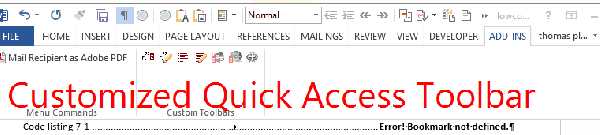Archive
Archive for the ‘training’ Category
Inserting Word Building Blocks from Template using Ribbon or QAT
2016/06/22
Leave a comment
Either insert from Ribbon / Insert / Quickparts: 
Or for extra speed and convenience, you can have your template store access to your building from the Quick Access Toolbar: 
Demo video is here.
Categories: office-software, training
building-blocks, MS-Word, qat, quickparts
Fun with Zotero inserting citations and bibliographies
2014/11/17
Leave a comment
- If you can install Zotero’s word processor add-ins (for LibreOffice Writer or MS-Word).:
- If you cannot, you can still use the “create bibliography from items” of Zotero (which itself can be run under portable Firefox from a USB stick – no install needed at all). Here is a brief example and insert those into your writing;

Categories: animated-GIFs, service-is-library, training
bibliographies, MS-Word, zotero
Fun with MS-Word inserting boilerplate text from the Quick part gallery
2014/11/17
Leave a comment
Categories: animated-GIFs, office-software, training
building-blocks, MS-Word, quickparts
Protected: LRC speech recognition speaking practice training summary
2014/09/12
Enter your password to view comments.
Categories: e-languages, Speaking, table-of-contents, training
speech-recognition
Protected: Example 4: Speech recognition tutorial and voice training in Japanese on Windows 7
2014/09/07
Enter your password to view comments.
Categories: clinics, e-languages, Japanese, Speaking
7, ms-windows, speech-recognition