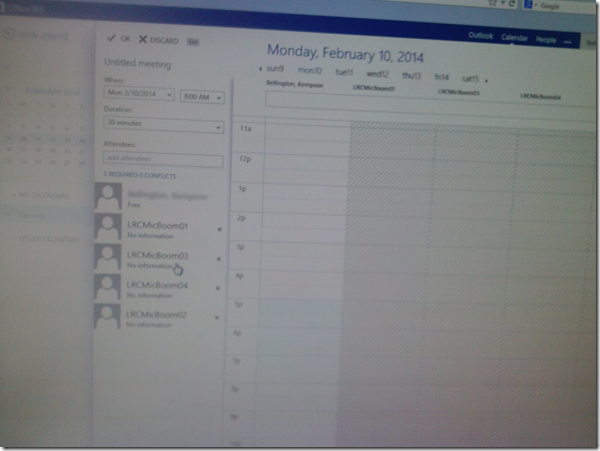Archive
Posts Tagged ‘sharing’
Protected: Facilitating equipment circulation and room booking with website calendar aggregation?
2014/01/29
Enter your password to view comments.
Scheduling assistant shows no information on free/busy
2014/01/16
Leave a comment
This effectively prevents all reservations of shared equipment. We tested with these 4 resources, and increasingly nearer dates in the future (from May to today). This is in Offcie265 from a student account. From a staff account in OWA, I do not see the same behavior: 
Update: A resolution is being worked on… Update2: FIXED
If you receive a calendar sharing invitation, click “Open the calendar”
2013/09/16
Leave a comment
- In Outlook (Desktop), like it says in the first item on the upper left:

- This will add the calendar to the list of calendars on the left of your Outlook, like so

- That is, if you do a calendar overlay, like so.
“I can haz all my online appointment and schedule information in one merged calendar in NINERMAIL?”
2013/09/06
Leave a comment
- Yes, you can! Overlay calendars, a much needed feature from Outlook Desktop (as we mentioned earlier) has finally made it into the web version of Outlook (in Office365 the migration of which from live@edu will be finished by the end off the month), as was announced today: “Users can have multiple calendars in a merged view.”
- Example: In Outlook Desktop (not available to students), you can not only add a calendar like, icsexport.ics to the right, but, if you click on the (1) little black arrow, add/merge icsexport.ics to the (2) already overlaid calendars on the left, which is much more usable if you need to aggregate content from different sources:

- And now also in OFFICE365 NINERMAIL:

- This should make the sharing of calendar information much easier, not only for the about 100 LRC resource calendars, but also for other useful calendars that are published on campus:
- the new LCS calendar
- the registrar’s academic calendar
- the campus-wide faculty calendar
- last not least: your Moodle calendar (view all your moodle assignment deadlines in one place, the same place you check your email)
- And more… ? Do you know of other calendars, and/or a way to discover them?
- The details
- yet need to be panned out. We assume the feature will “just work” like above in Outlook Desktop when you
- We’ll provide more information and examples once we see this feature… TBA
Categories: audience-is-language-learning-center-staff, audience-is-language-learning-center-temp-staff, audience-is-students, audience-is-teachers, e-infrastructure, Institution-is-University-of-North-Carolina-Charlotte, office-software
calendaring, live@edu, ms-exchange, office365, outlook, outlook-live, resources, scheduling, sharing, subscribing
How to find resources that best fit your schedule using the OWA scheduling assistant parallel timelines
2013/09/02
Leave a comment
- Load all equivalent resources for each resource type that you require.
- Using the parallel free/busy timelines in the “Scheduling Assistant”, look for and “plug the holes” (in white):

- In the above example,
- for the given time frame (between rad/green line), no item is completely available;
- however, if you adjust your time frame slightly to earlier in the morning, you would be able to book either camera13 and 17 (assuming you need only one) and micboom 2
- In the above example,
- Remove the resources from the “Attendee list that are non-white = busy for the start/end time that you require the resources for.
- Click upper left menu: “Send” to book.
Fall2013 LRC room booking and equipment circulation improvements
2013/08/22
Leave a comment
- We had a lot of problems over the last 2 years with students, unlike faculty and staff, not getting automated accepted/declined responses to their resource booking requests. This seems now finally a thing of the past:

- In addition to automated responses in cases of policy violations or booking conflicts, we meant to automatically enforce policies that restrict booking of certain resources to certain groups. While groups still need to be maintained manually, this is now possible (and being implemented first for film studies and film club students that have exclusive rights to our film equipment). And here is what it will look like: “You don’t have permission to book this resource”. Don’t hand out equipment to clients who got this response.

- Now onto the next problem: about seeing those responses from within in meeting request in OWA? (works in Outlook Desktop, but that does not help us at the reception desk).
How to share your calendar from Outlook (desktop)
2013/08/15
Leave a comment
- Click “Share Calendar”:

- Choose your settings, then click “Send”:

- Or you could just rely on the campus default and have colleagues use the “scheduling assistant” in the “meeting request”,
- After adding participants

- their calendars can be seen – in timeline format, good for comparing availability of multiple meeting participants –after you click on ribbon item: “scheduling assistant”.

- In current OWA., “meeting request” and “scheduling assistant” look a bit different from/reduced (including permissions) compared to Outlook, as you can see here e.g..
Categories: audience-is-teachers, e-infrastructure, office-software
calendaring, ms-exchange, outlook, scheduling, sharing