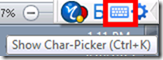Archive
Advanced language learners can test their English, German or Spanish proficiency in 3.5 minutes here using Exhale
Update: A new version of the Spanish vocabulary test is here, and the English vocabulary test has been updated here.
Go here and click English or German, or (also requiring only 3.5 minutes to take, but more for manually grading your test with this answer key) go here for Spanish, if you want to to take a simple quick vocabulary test that has been shown to correlate well with general proficiency. You can find more info here on English and German, and here on Spanish.
Pictolang, another flashcard site for vocabulary learning
- Distinguishing mark: Pictolang is based on the Culturally authentic Picture Lexicon. Here is an overview of the currently available languages and imagery:
-
Language Region # Images German 2631 Mandarin China 2336 ESL North America 2074 Russian 1420 French France 1231 Spanish Southern Cone 1022 Spanish Mexico 1000 Spanish Central America & Caribbean 872 Spanish Peninsular 579 Arabic 287 Special Collections 151 Ukrainian 139 Japanese 106 French Canada 47 Arabic Oman 11 - You can focus vocabulary your study on specific topics, which will likely integrate it better with your core textbook material (often divided into topical chapters).

- Suitable for self-study, the use of CAPL makes this an especially interesting tool for preparing work/study/travel abroad. It also allows for playing a classroom flashcard game in language culture and area studies, where the teacher can provide context and background information in the images from the target culture.
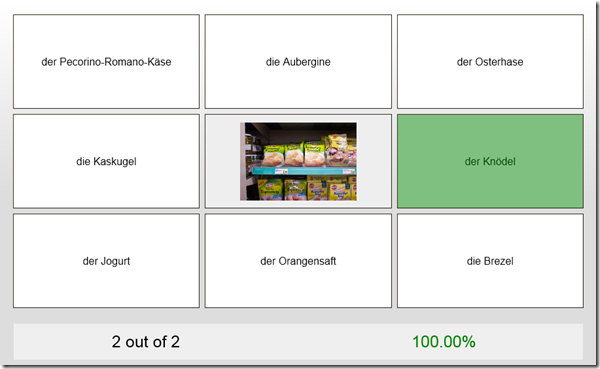
- Example o the Word Match Game right answer feedback:
- Wrong answer feedback:

Meta-search many historical German dictionaries and encyclopedias using Woerterbuchnetz.de
A meta-search by the University of Trier Center for Digital Humanities may not teach you much German – you need to know it already –, but help prevent you remaining a “one-dimensional man”.
I came to know a lot of those during my own German and history studies a long time ago – – when they still only existed on paper, if not parchment ![]() . Gotta love Digital Humanities, and find other activities for physical exercise. Her is an example search result:
. Gotta love Digital Humanities, and find other activities for physical exercise. Her is an example search result:
UIowa.edu phonetics website for learners of English, German and Spanish
Hone your foreign language pronunciation skills by learning about phonetics: This oft-recommended University of Iowa phonetics website “contains animated libraries of the phonetic sounds (….) for each consonant and vowel”, including “an animated articulatory diagram, a step-by-step description, and video-audio of the sound spoken in context”.