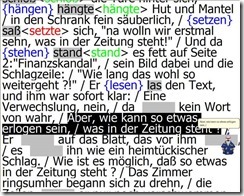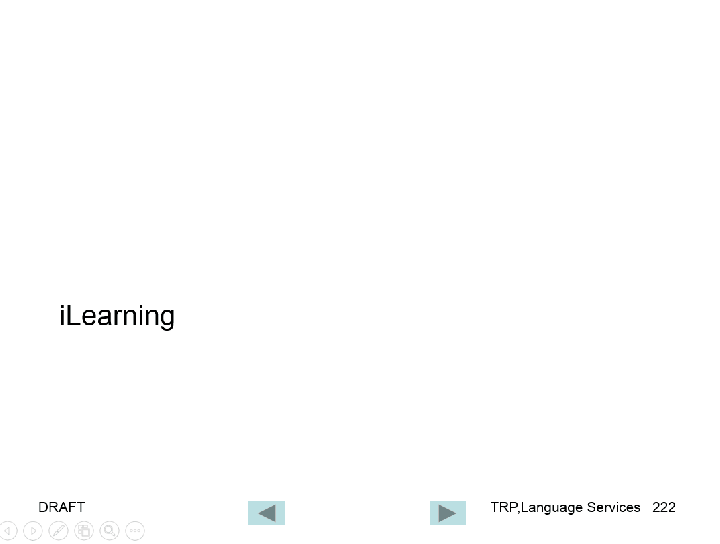Archive
Archive for the ‘classroom-activities’ Category
Protected: LRC à la carte II: Choose from our start-of-term class inductions
2014/07/15
Enter your password to view comments.
An outline of the MS-Word Cloze Quiz, MS-PowerPoint Multiple Choice Quiz and Internet Lookup tools for
2009/07/29
Leave a comment
- To facilitate lesson delivery and student interaction in our language lab and computerized classrooms, I am programming two MS-Office templates with interactive lookup and quiz functions and create new/convert traditional language teaching materials in French, German and Spanish with them.
- These templates support the learner by strengthening learner autonomy and providing immediate corrective feedback and – in conjunction with the grouping facilities of the centre’s infrastructure – allow for custom-tailored instruction based on the immediately available outcome of formative assessments.
- MS-Word-Template
- The student can be given additional hints when tabbing into a form entry field.
- The student can easily look up words and terms in internet-based reference works and collections.
- Double clicking on a word opens a browser window with the corresponding entry in a dictionary of the corresponding foreign language.
- Selecting a word or phrase and clicking on a menu item in the lookup menu a browser window with the corresponding entry of various reference works and databases (Figure 3: Look up Internet Reference Works, Figure 4: Look up Internet Illustrations).
- The student will receive instant feedback when tabbing out of an entry field.
- During quiz-taking, the screen will be formatted (font face, size, spacing, colors) so that the teacher keeps easily informed, whether through a computer lab management system / screen monitoring tool or by a more “pedestrian” approach for student monitoring.
- After collection and before correction by the teacher and reviewing by the student, the screen will be re-formatted to facilitate reading outside of the classroom setting.
- The template can be used for a wide variety of typical foreign language teaching exercises:
- Instructors have requested fuzzy matching for fill-in-the-blank exercises, which I am planning to implement by integrating an existing COM add-in that can make available the Levenshtein Distance Metric to MS-Word.
- Upgrade of Templates from Sanako Lab300 to better integrate with the new Sanako Study1200 software features.
- Teaching Content Creation:
- Making subtitles for foreign language movie digitally available;
- Programming regular expressions ins VS.Net that match function words (example: demonstrative pronouns in Spanish) to run over these templates in order to batch create fill-in-the-blank exercises;
- Importing them into the templates and creating grammar and listening comprehension exercises
- Support: Implementing an Error Logging Application
- MS-PowerPoint-Template
- The teacher can easily lookup words and terms in internet-based reference works and collections
- Currently implementing additional lookup options (NLP and Corpus Linguistics (ACORN, BNC, Sketchup), Dictionaries (Visurwords, Wiktionary, Google Define).
- A number of templated custom-animated exercises can be used for
- presenting students with guiding questions before watching/listening to a target language segment
- Revealing correct answers after the segment.
- A number of templated interactive exercises can be used for revealing correct answers (word lists) depending on students’ responses.
- The templates support typical activities in the digital language lab (interactive presentations with multimedia, listening comprehensions, speaking and dialoguing activities for language learning, view usage examples in my Templates Eurocall Presentation video of September 2007). Teachers can use them as exercise-generating engines: they allow copy/paste of their own exercises into these templates. These templates have the advantage of being able to hook into the rich infrastructure that MS-Office provides for language teaching; they work with all Western Languages (but have been thoroughly tested only with ESL, French, German, Italian and Spanish so far). These templates that are better geared than VLE and other CALL resources for daily use in a computerized classroom environment: easy to author, take and monitor and either multimedia-heavy or focused on human interaction. These templates support the instructor by relieving of routine tasks in favor of well-informed, well-focused non-routine intervention, and extend the centre’s screen-sharing and VOIP infrastructure to provide the instructor with an unprecedented control of the learning of an entire class.
- APP delivery format:
- MS-PowerPoint: 1 template-file (.pot) and 1 addin (.ppa)
- MS-Word: 1 template (.dot – incorporates Lookup application) and 1 COM application (fuzzy matching)
- Apart from the templates themselves, there is
- Explanation: documentation of the tool
- see Figure 4: Template Documentation,
- Figure 8: PowerPoint Exercise Templates,
- sample materials which illustrate the practical exploitation of a tool the development of a skill or the response to an issue
- see Figure 3: Quiz Template with Chanson Lyrics
- Figure 9: PowerPoint-Exercises for German History Documentary,
- Sample Exercise material: hands-on activities for materials development, skills training or discussion
- Figure 9: PowerPoint-Exercises for German History Documentary)
- Explanation: documentation of the tool
- Since January 2008, the templates have been adapted for use in the Aston university Study1200 lab and a series of 3 teacher training workshops has been delivered in May/June of 2008. During that time, the implementation of the distance metrics within the templates has been started also which is currently still in the debugging state (see following slide below.)
Figure 1: Look up Internet Reference Works
Figure 2: Look up Internet Illustrations
Figure 3: Quiz Template with Chanson Lyrics
Figure 4: Template Documentation
Figure 5: Quiz Result Summary
Figure 6: Spanish Movie Subtitling Exercise Creation
Figure 7: Information Gap Dialogues (Language Lab Example)
Categories: all-languages, assessments, classroom-activities, classroom-teacher-computer, digital-audio-lab, e-languages, e-learning, Face-to-Face, learning-materials, Listening, Projectors, projects, proposals, Reading, reports, service-is-programming, Student-response-systems-AKA-clickers, Writing
add-ins, ms-powerpoint, trpLookup, trpQuiz, trpTeacher, VBA
Blended Learning Templates for the e-Learning Center. Download
2008/07/30
Leave a comment
- Download the Blended Learning Templates for the e-Learning Center, as presented here:
- MS-Word VBA-based quiz template for Students
- MS-PowerPoint Template for Teacher
- VBA-Lookup-Add-In for teacher computer’s MS-PowerPoint installation. (included with student quiz template).
- Find more instructions here.
Blended Learning Templates for the e-Learning Center. Presentation EUROCALL 2007
2007/08/27
Leave a comment
Collaborative timeline activity for face-to-face classes on history
2006/03/15
Leave a comment
- An easily produced and repeated classroom activity, originally developed for listening comprehension and speaking practice in language classes, based on filling out collaboratively a timeline spreadsheet in the digital audio lab:
- Listen and process/write:
- Advanced German class listens to segments of an authentic German cultural history documentary from the authentic German TV series “100 deutsche Jahre” (which follows a single topic throughout 20th century German history).
- And each student enters notable summaries of events with their time of occurrence into a spreadsheet
- that the teacher
- has at beginning of activity distributed to each individual student using the digital audio labs file management features
- and after listening collects from students, merges, either with student author data or an anonymous student identifier (for corrections), into an excel timeline spreadsheet
- and visualizes the collaborative outcome as an easily collated timeline on the projector to the entire class.
- Speaking: Discuss!
- Identify what are the gravity points for the comprehension of the video by the class: Why are these events deemed important?
- What are the outliers? Criticism? Justification?
- Also correct language errors in the student output.

- In early 2006, there was no Excel web app – collaboration likely has become simpler now
- launch link to publically editable spreadsheet to class
- visualize using excel web app charts
- In early 2006, there was no Excel web app – collaboration likely has become simpler now
- Listen and process/write:
Categories: Charts, classroom-activities, digital-humanities, German, learning-materials, Listening, Speaking
charting, excel-web-app, MS-Excel, timelines