Archive
Mapping of Language Student Locations using PowerView
- What do our language students call home? Based on a pivot-table that counts zip codes, let PowerView tell you, which is can now distributed as a free add-in for Excel 2013 Prof, but you need to enable it (under File / Options / Add-Ins).

- Comes with a nifty zoom:


- Click, then Hover a data bubble for more info;

- Like with Bing Maps Visualization, the weighting is surprising:

Mapping of Language Student Locations using Bing Maps
- What do our language students call home? Based on a pivot-table that counts zip codes, let Bing Maps tell you, a default add-in easily accessible in the insert section of the ribbon:

- Note a Limitation: Bing Maps max 100 data points.

- So we limited to zip codes with at least 15 students (which returns just below 100 zip codes).
- Also note, the Bing maps app cannot be increased beyond a certain size (below is the maximum).
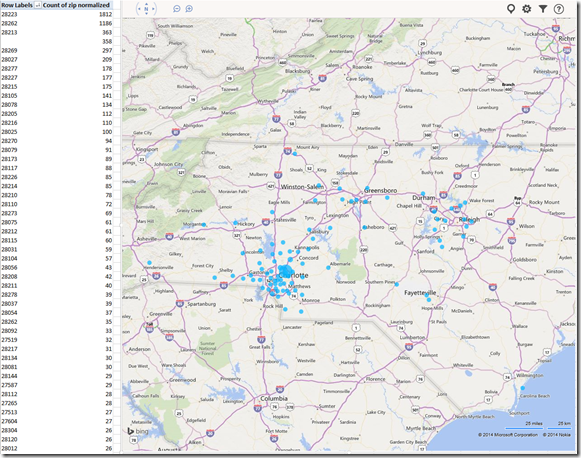
- Finally, note that the visualization does have a weight indicator, but it seems imperfect:
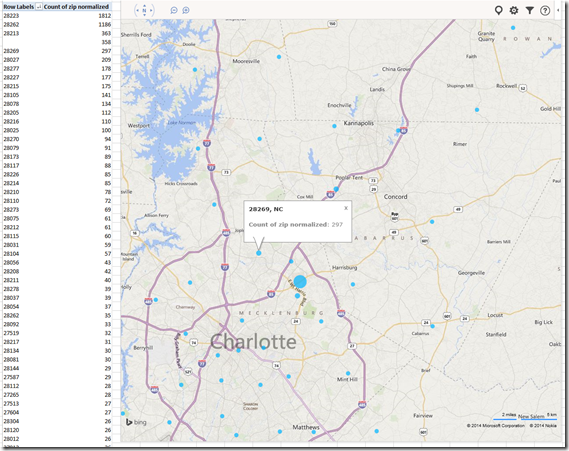

- Here is how data (type) input errors get handled (duplicates override the original):

- Fix your data, the reload from the upper right unfoldable menu:


- Voilà:
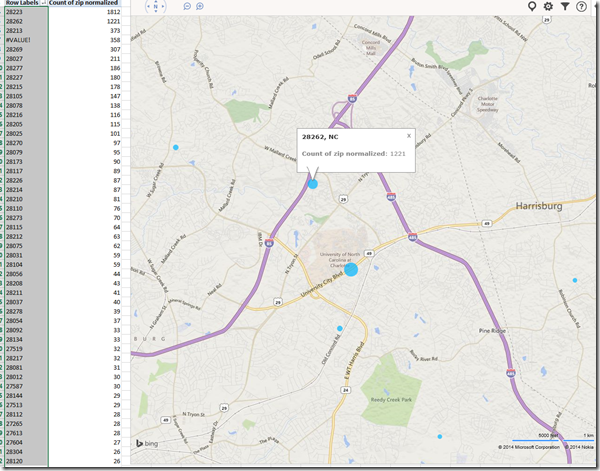
Google new maps’ photo tour slideshow viewer
<Grumble> If these internet companies invent anything else, I won’t get out much anymore.</Grumble> (I have always loved “travelling on a map” too much already![]() ).
).
This is not your grandparents’ photos feature in Google maps anymore. The new photo tour automatically (I must assume? Based on GIS data included in the photo, image recognition to cluster motifs?) intelligently tags the map includes highlights of well-known sights, and it seems to automatically group similar shots/motifs, providing the feel of an in-depth exploration, even presence. And the occasional grandparents in the foreground remind us, that this remains a crowd-sourced project… ![]()
Now how to plan a better intercultural map exploration class with this…
Layout of the Language Resource Center (LRC)
The numbers in the layout correspond to the numbers we posted (to facilitate teacher and student orientation and to aid in LRC temp staff troubleshooting) on the computer monitors and also (for IT staff) to the number part of the underlying computer names which can also be displayed in the classroom management systems NetOP School and Sanako Study 1200 on the teacher computer (32).

LRC Coed037 Film studies lab
How we reorganized the reception area to improve support of circulation and small group work
The new reception desk is meant to secure the entrance to Coed436. To secure the circulation equipment, we do not let students into COED436 anymore, whether they are trying to check out equipment or for other reasons (except if they need to see the LRC coordinator). Hand all equipment to students over the counter. The door to Coed436 has to be locked when the LRC Assistant leaves the reception desk (it always can be unlocked from inside).
We also carved out 2 small group work spaces in the LRC entrance area. They can be used by language tutors with their students, and by other small student groups, including for assigned film viewing. These work spaces currently do not have to be booked, but they can be. Bookings take precedence over walk-ins. Send meeting requests to LRCRoomCoed433c@uncc.edu (Group1 next to entrance), LRCRoomCoed433d@uncc.edu (Group 2)). The calendar on the reception desk will display the bookings.
We moved 3 more iMacs (with built-in web cameras) into the main classroom (currently available to students only when all other iMacs are in use). All the iMacs in the main classroom actually have now also their own “room”: LRCroomCoed433b@uncc.edu (iMacs), but we are not requiring this “room” to be booked (yet). We are considering this in an attempt to avoid pile-ups of students trying to take video recording assignment. First we monitor actual usage patterns, especially nearing assignment dead-lines.
New “rooms”, and other equipment types are highlighted in green on our list of bookable resources.
Location of the Language Resource Center (LRC) on the UNCC Campus Map
We are across from Student Union, in the COED building with Languages and Culture Studies (LCS), top floor – look for the banners on the wall.







