Archive
Skype video conference live machine translation –“way to go…”?
… as in “has a way to go”- there are many more such difficulties in natural language for machine translation.
These sample screenshots from a recent demo show a lot of them in a nutshell.
You can probably sense that something is wrong with this company representative’s smile, 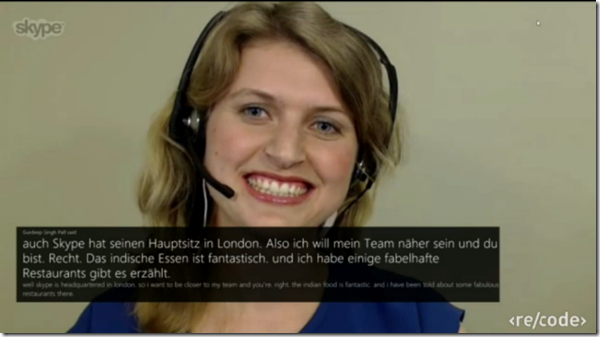
even if you do not speak German. If you do:
… as in “NOT!” ![]() (Don’t forget, though, that there is an initial speech recognition layer in this demo which seems to have become almost transparent as a technology now? See Gartner’s hype cycle of 2014.)
(Don’t forget, though, that there is an initial speech recognition layer in this demo which seems to have become almost transparent as a technology now? See Gartner’s hype cycle of 2014.)
How to use Remote Desktop Connection Manager for computer lab access instead of having to manage faculty computers
- We have conflicting needs for a language technology software environment: diversity, simplicity, quality, manageability. We use of software configuration management tools like TEM. However, we are sitting between an extremely diverse user base (supporting 17 languages) in our unit and a central IT support with a diverse base of units to support.
- Enter MSTSC, facilitated by Remote Desktop Connection Manager:
 . If your LRC allows for MSTSC access, consider providing faculty access to a LRC computers via Remote Desktop.
. If your LRC allows for MSTSC access, consider providing faculty access to a LRC computers via Remote Desktop. - this is for us a great time saver, compared with maintaining subsets of software on subsets of faculty computers that are as similar to the configuration of the subset software on LRC computers as possible,
- while for faculty at the same time a realistic test bed what it will be like to operate LRC computers during class.
- We provide access to a subset (which is easily set and edited in the RDG file loaded into Remote Desktop Connection Manager, which is stored on a shared network drive so that we can update the connection files without disruption of faculty access should there be network changes) since we teach faculty not to log out currently logged in users when they try to connect, but rather choose another computer from the subset that is free to not. We exclude computers used in classes where we frequently have high-stakes exams. We also have high-stakes assignments (using Respondus Lockdown browser)
- we put a shortcut to the Remote Desktop Connection Manager on the start menu or desktop.
- Our computer numbering scheme is simple enough for faculty to navigate – besides, since we connect only to the uniform LRC PC environment, it does not matter.

“To rely on raw MT output is almost as bad an idea as getting a full-body tattoo in a language you don’t speak.”
“Hanzi Smatter, a blog, received a picture of a biker who got a computer-translated “Ride Hard Die Free” tattooed in huge Chinese characters down his torso. The only problem was that he got “die” in the sense of a “tool used for stamping or shaping metal” permanently inked on his body, probably because nothing like “die free” was in the translator’s training texts. (It also translated “free” as “free of charge”.)” (from: Johnson: Rise of the machine translators, Economist Jun 4th 2014). However, “using MT, plus post-editing, has cut translation time by 40% for” DELL. Good use of Machine Translation seems all about “blending” resources intelligently, while managing expectations – like eLearning. Like most things in life ![]() .
.
How to configure Java not to check for updates in the frozen computer lab
- Many applications – both web-based or standalone – in the LRC rely on Java. They currently all start Java with the autoupdater:

- and may at least temporarily allow for Java versions not tested for compatibility with LRC applications
- which should not cause permanent problems, since the computers are frozen, but does cause client s unnecessary hassle and delays
- provided that
- the LRC applications have been tested to work with the reasonably recent version of Java in the LRC image
- and staying on this version for, say, a term, causes no overarching security concerns (if it does, the more recent Java version should be frozen into the underlying software image anyway, after testing for compatibility with LRC applications).
- The answer how to shut out the autoupdater is likely in the Java control panel. This screenshot is from version 7.51 while we have 7.45, but likely similar

- Registry keys note 32-bit and 64-bit)
- HKLM\SOFTWARE\JavaSoft\Java Update\Policy EnableAutoUpdateCheck
- HKLM\SOFTWARE\Wow6432Node\JavaSoft\Java Update\Policy EnableAutoUpdateCheck
- HKLM\SOFTWARE\JavaSoft\Java Update\Policy EnableJavaUpdate
- HKLM\SOFTWARE\Wow6432Node\JavaSoft\Java Update\Policy EnableJavaUpdate
- For programmatically configuring this, a quick web search finds this:
-
deployment.expiration.check.enabled
Boolean
true
Must be “true” to prompt users to update the JRE when an out-of-date JRE is found on their system. Set to “false” to suppress the prompt.
-
This is a setting in here: The deployment.config file is used for specifying the System-Level deployment.properties in the infrastructure. By default no deployment.config file exists; thus, no system-wide deployment.properties file exists. If deployment.config exists, it is located in one of the directories shown in the following table.
Operating System:Windows
Location
• <Windows Directory>\Sun\Java\Deployment\deployment.config
• ${deployment.java.home}\lib\deployment.config -
in addition, likely this should be included: “SomeKey=SomeValue, may be locked by including another key, SomeKey.locked … so that the user cannot change it”.
-
Information is from http://docs.oracle.com/javase/7/docs/technotes/guides/jweb/index.html which may likely contain other information needed to configure JAVA in the LRC environment.
SDL-Trados 2011 configuration issues
ELRA language corpora available in the LRC for research
The LRC has availed itself of a free research distribution of 55GB collection of language corpora from http://www.elra.info/, the European Language Resources Association. This “big data” should be of interest for the translation program, as well as the language learning programs, since it enables corpus linguistic approaches to language learning and automated learning material production based on natural language processing.
Here is an overview of the materials included:
A list of files included can be found here:







