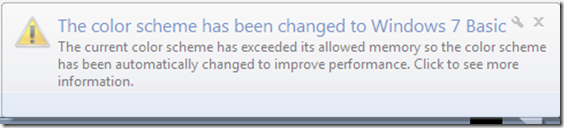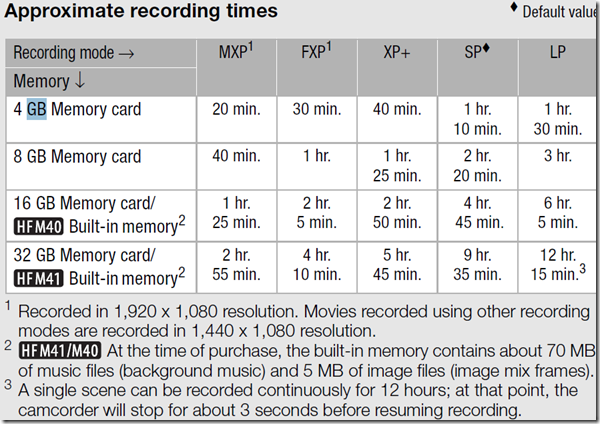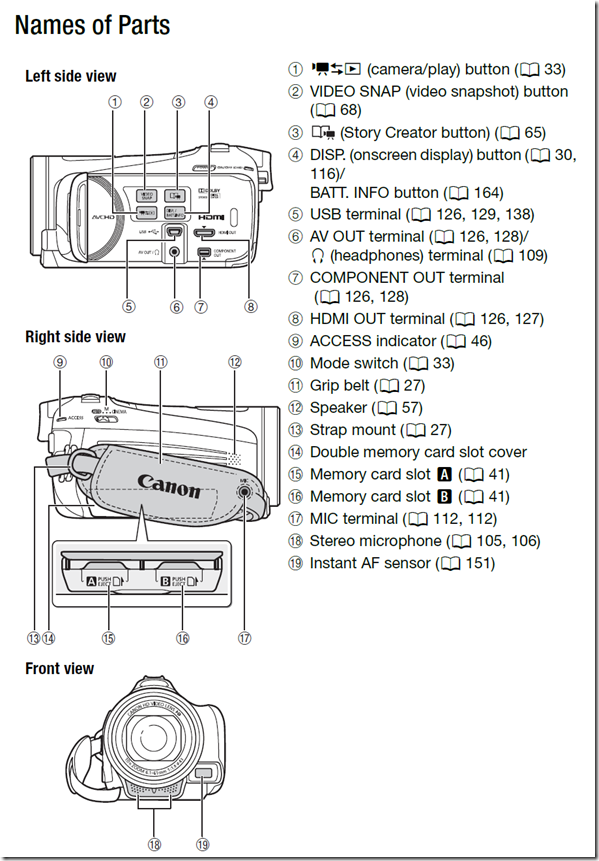Archive
Forced downgrade to Color scheme Windows 7 Basic since “exceeded its allowed memory”
-
This warning and forced downgrade appeared on the teacher after starting using MS-Community Clips (which is just a GUI wrapper for Windows Media Encoder internally, which we used on the same machine successfully while it was still on XP).
-
The error seems slightly more informative than what we received earlier, but I did not manage to investigate since this was in the middle of supporting a teaching use .
How to find out whether you have access to your classroom early (e.g. for setup tasks), by using the R25 calendar
- Go to http://calendar.uncc.edu/, and follow these steps:
- (1) switch to view by “locations” instead of (the default) “events”,
- (2) select your building,
- (3) find your classroom,
- (4) see whether it is blocked=booked before your class (hover over the block to see by what) –

- in order to browse to your classroom’s schedule – for example, you could also just (5) search for your classroom.
- Sorry, unlike in the LRC calendars from MS-Exchange, here
- no direct links to your room’s schedule;
- no simple flexible booking, even though there seems to be a need for one-time bookings (AFAIK, I did not venture behind the screen after top menu: “Reservation request” since I do not know how to answer its question).
How to set the date and time on LRC cameras Canon Eos Rebel, Canon Vixia
A few thoughts on headphones for the language lab
- Analog (3.5mm connector): the traditional way; still cheaper.
- Digital (USB connector): comes with its own soundcard – potentially better compatibility, especially with software form the same vendor (digital audio labs)
- Sanako SLH-07 has long connectors that stick out too much for our purposes. Students have broken them open inadvertently with their backrests of their chairs. But you can defuse this risk with a simple male-female USB extension cord (disadvantages: extra cost, extra layer of items to be managed and extra connection that can break…)
- Sometimes there is (intermittent or permanent) static on startup – must be some driver loading error. Restart the computer.
- Sans SHS-100 (for the Sony Virtuoso) have short connectors. I have only briefly tested a Sony headset, seemed fine.
- For any USB headset, I recommend having the built-in analog audio card that comes with the computer disabled (normally done in the BIOS). Again: more options means here more failure points and more confusion and distraction from language learning.
- Sanako SLH-07 has long connectors that stick out too much for our purposes. Students have broken them open inadvertently with their backrests of their chairs. But you can defuse this risk with a simple male-female USB extension cord (disadvantages: extra cost, extra layer of items to be managed and extra connection that can break…)
- For either analog or digital:
- Less is more. Volume control and mute are available through software. duplicate that, and you multiply potential for error, confusion and troubleshooting. Also, what is not there, cannot break.
- Light headsets may be fashionable, but, in a shared “lab”environment, what about
- sound insulation in a , now that the cubicles are long gone (outside of professional interpreter facilities)?
- ruggedness? I recommend buying headsets that have as few movable parts as possible, especially not the microphone boom: short circuits will ensue in no time (case in point: Sanako and Sony have zero moving parts)
- connect your headsets on the rear – out of the way and out of reach (and secured, cable-tied: to avert theft, but also “troubleshooting” by troublemakers).
How to run a microphone test before taking an ACTFL exam on languagetesting.com
- To avoid having your test recordings rejected for quality reasons (and having to take the entire test again), please run this simple microphone test OUTSIDE of languagetesting.com:
- This microphone test can be run either
- at the listening stations (see sign 433a, brown headsets) or
- (PREFERABLY) in the main classroom (see sign 434, black headsets).
- After logging in, put the headphones on. No need to re-plug anything.
- From the desktop, open Audacity
 .
. - In Audacity, Press the red RECORD button
 .
. - Speak into the microphone.
- Check the results:
- You should see something like this:

- Press the green PLAY button
 and listen to your recording.
and listen to your recording. - Does the recording look AND sound OK?
- NO: let the LRC staff at the reception desk know the computer number and switch computers.
- Yes: Save the recording using menu: File / Export / [name = number of computer].mp3 to your “my documents” folder (if your test gets rejected, you have evidence that you ran the test and that the LRC headset hardware you used was o.k.).
- You should see something like this:
- This microphone test can be run either
- You also need to run the test WITHIN languagetesting.com (which just tests for volume, not for quality).
Common video resolutions and ratios
Proposing for a free Moodle audio recorder: Technical options and faculty needs survey results
- Current popular options for a free Moodle audio recorder:
- Nanogong is a popular, feature-rich and simple recorder that go entangled in the recent java politics and security scares. Since the company has a non-free offering, chances are higher it will get updated to address these security warnings. It seems the long-term outlook for java in the enterprise is excellent, but i cannot judge the long term outlook for java as a client/in-browse solution.
- Poodle which played the 2nd fiddle to Nanogong for most of the time, seems to have caught up to Nanogong based on the above. that it is "server based" – but on theirs, not ours – Poodle has a freemium business model (could be an issue). Does this include the audio compression load? Does this have FERPA implications (and can they be resolved like with Kaltura)?
- Paul Nicholls has a number of flash-based popular audio recorder plugins , where record assignment submission seems to have superseded record assignment type for newer versions of Moodle, and assignment type offers student recording, while Record Audio repository complements this with teacher recording (and the same interface; i am not sure i understand which end user setup is required for repository).
- In the results of faculty survey on learning needs (sum of 0-centered Likert-scale), I find notable
- that teacher recording is considered almost as vital as student recording, and
- that most faculty even would be willing to deal with some complexity for the additional learning features that some of these recorders offer (Nanogong especially).
|
Question_text |
Rank |
|
It is important that my students can record their speech in my Moodle course (without need for separate software and file upload). |
14 |
|
It is important that the setup work that the teacher has to do before being able to assign audio recorder is minimal. |
13 |
|
It is that the teacher can record her voice in Moodle (without need for separate software and file upload), providing oral instead of written cues or feedback. |
11 |
|
Simplicity is more important to me than feature richness (controlling volume, limiting the amount of time a student can record, maximum number of recordings, Recordings can be slowed down or sped up , Peer review of recordings). |
7 |
|
I expect my students to have a microphone connected to or built-in to their home computer. |
5 |
|
It is important that other media than audio can be "recorded" (video (outside of Kaltura), webcam snapshots, whiteboard drawings). |
5 |