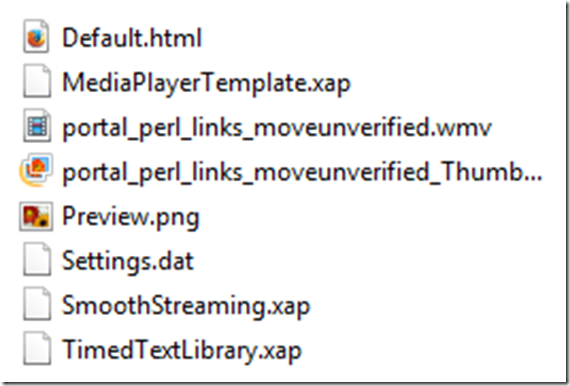Archive
Archive for the ‘Notes’ Category
Stop ":Zone.Identifier:$DATA" files from being created…
2014/11/19
1 comment
-
… by running gpedit.msc as admin and setting "user configuration / administrative templates / windows components/ attachment manager / "Do not preserve zone information in file attachments" to "Enabled No. "
-
I observed these files in the drive my virtualbox win 8.shares with the linux host.
-
The answer is out there , of course, just not with all the search terms. A more thorough security discussion is also available.
Categories: Glitches&Errors, os
linux, security, virtualbox, windows
How to fix MS-Word not creating PDF Bookmarks for your Headings
2014/10/29
Leave a comment
- Problem: No navigation bar in Acrobat Reader when viewing your PDF created from MS-Word.
- Solution: Check this setting first in the Save as PDF Options:

-
But: Word 2013’s “Save as PDF” with “Create Bookmarks” may remains greyed out since it won’t even see your own heading styles, even if you based these styles on the built-in heading styles (which are known to contain “hidden magic” not easily replicated) , including their outline level, if
-
Heading appears in Content control.
-
Heading appears in Table.
-
-
Workaround:
-
Move headings out of Content Controls (you can still “lock”the text with Grouping, which will be enabled on the Developer Tab once you select at least a conten control and text (meant for form field labels).
-
Move headings outside of tables.
-
Categories: Glitches&Errors, office-software, service-is-documenting
2013, adobe-acrobat, bookmarks, content-controls, headings, MS-Word, outlining, pdf, tables
How to fix primary screen on Linux laptop not coming out of sleep
2014/10/17
Leave a comment
- Problem: My Debian (Jessie) Linux laptop has issues with juggling a secondary screen and sleeping at the same time. More specifically, it seems:
- It seems if you come out of sleep with a secondary screen connected, even if you put the laptop to sleep with “it” (o.k., not the same “it”, just spec-wise the equivalent FULL HD LCD screen on VGA – being able to easily move the laptop to work in multiple places is kind of the point of having one in the first place), the primary laptop screen seems to remain asleep completely. FN keys to switch primary and secondary screen on laptop have no effect.
- If you disconnect the secondary screen, Linux does fall back onto the primary screen, however, “forgets” to turn the backlight on. FN keys to up brightness have no effect
- have not found a reliable way avoiding the issue – maybe always disconnecting secondary screen before putting laptop to sleep? If you don’t want to have to do this, or forget, try to use this:
- Workaround:
- While I could get to the tty shell on secondary screen using
CTRL+ALT+F1, but usingxrandr --autogavecan't open display. - However, try installing this utility which I found recommended in a different context:
aptitude search xbacklightxbacklight - simple utility to set the backlight levelaptitude install xbacklight- Switch to a non-elevated user (or else you’ll get:
No protocol specified" , "Primary laptop", "Can't open display :0", Why can't I run GUI apps from 'root': "No protocol specified"? : " In Debian $XAUTHORITY is usually not set explicitly.", "xauth list xauth: file /root/.Xauthority does not exist"). - Then issue:
xbacklight -set 50ORissuexbacklight -inc 50. - Viola: “Fiat lux”…
- Sleep takes out your primary screen and you are not good at blind starting, finding and typing into your Konsole? Right-click on the desktop of your secondary scree, “Run command”, and issue the same command line.
- Thank you, xbacklight.
- While I could get to the tty shell on secondary screen using
Bad audio quality in Moodle Kaltura recordings on iMacs under ambient sound conditions. A running log (closed)
2014/08/22
Leave a comment
- Symptom: See title.
- Cause: While speakers of the 3.5 mm headset take over from the iMac speakers, when plugged in, the 3.5 mm headset micro does not disable the webcam micro. The webcam micro remains the recording source for Moodle Kaltura (mac os x.6, safari 6, flash 10).
- Possible solutions:
1st choice: is there a way for the admin to override this permanently?2nd choice: is there a way for the end user to override this on a case-by-case basis?- "The Califone 3066AV is compatible with both Windows and Mac audio outputs (but is not compatible with iMacs)." ("The Wow starts now!").. Do we have to tie up our boom and lavalier microphones for this?
- Try the flash settings by right clicking in the video window, selecting the microphone icon, then choosing the external (= non-webcam) microphone for input.


- Fail. The real culprit is the iMacs line-in audio-in for which you need a preamp to get it to work with analog microphones. Preamps seem to start at $40, but for that I can get a PC webcam (Microphone included).
Windowing system infinite loop on windows 8.1
2014/08/05
Leave a comment
-
Rather annoying, no getting out of this loop, endless window foreground switching, but also unclear about the screen resolution, it seems. Ha
-
Oh, wait, I changed the dpi scaling, but chose to not log off, has that got something to do with this? Well, I have seen this loop behavior before, and I also frequent get terrible slowdowns which I have not been able to do root cause analysis for (also video-related? or network? )
-
Have not been able to find other similar problem / but reports – something wrong with my setup then? (never mind that my camera has its own infinite loop auto focus bug.
Categories: Glitches&Errors, Screencasts, Uncategorized
aero, ms-windows
How to fix Expression Encoder not outputting to a Silverlight template
2014/07/28
Leave a comment
- This glitch has bugged me once too often, so now I am writing myself a mental note:
- Problem:
- Root cause : Something turns the display of the Template Tab off.
- Solution: