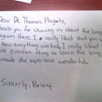Archive
Positioning of Language Lab PCs needs improving
- Update: We worked around the issue with a male/female USB extension cord (black) to connect the Sanako USB connector (blue) into, this way, the whole setup can be aligned with the rear of the PC and won’t stick out and get in the way:

- Problem: Rear connectors of computers get disconnected or even damaged. Input (keyboard, mouse, microphone) and output devices (headset) get disconnected connected and therefore fails to work. Damaged equipment needs to be ordered and replaced, at considerable cost of time and money ($TBA per Sanako cable). It is too time-consuming to test equipment functionality (30 headsets and mice and keyboards) before each assessments and exam.
- Example of student in seat:

- We have observed these and similar damages regularly:


- Cause: Our language lab computer desks and rows are too narrow, for individual student sitting in front of the computer, not to mention classes moving in and out of their seats
- Other requirements:
- We need to have equipment plugged in the rear connectors of the computer and cable-tied to prevent students from trying to adjust or “fix” computers by re-plugging the equipment (often improperly, making them fail to work), and also because there is limited desk surface in front of the computers, given keyboard and mouse need to fit in front.
- For the functionality of the Sanako digital audio language lab system, we especially need to make sure, that the headset is plugged in on the same USB port in all computers.
- Solutionsthat we have
- already tried
- we have tied down the connectors with cable ties, but this has not worked sufficiently.
- yet to try: is there a way
- to permanently attach computers in a different, safer position on the existing furniture?
- or to buy and install different furniture, computers seated under desks inaccessible for end user and locked?
- already tried
A few examples of recessed aka downview computer screens in face-to-face learning environments
Receded computer screens would save us having to rename the LRC learning environment from “face-to-face” to “face-hidden-behind-screen-from-face”, ![]() and are especially good for communicative language class activities that are not computer-mediated, but only –aided. Receded screens also provide pretty good privacy, and are essential for written exam integrity.
and are especially good for communicative language class activities that are not computer-mediated, but only –aided. Receded screens also provide pretty good privacy, and are essential for written exam integrity.

Newer design claim ergonomic problems of older designs and are not as recessed, but make it easier to cheat in exams:

What does your computerized classroom look like to you?
Language Lab: Silly fun for crash test dummies, or were you hoping to get there faster than on foot?



What does your computerized classroom feel like?


Language lab: You can get there fast, but only if you know how to land, not crash.
Pictolang, another flashcard site for vocabulary learning
- Distinguishing mark: Pictolang is based on the Culturally authentic Picture Lexicon. Here is an overview of the currently available languages and imagery:
-
Language Region # Images German 2631 Mandarin China 2336 ESL North America 2074 Russian 1420 French France 1231 Spanish Southern Cone 1022 Spanish Mexico 1000 Spanish Central America & Caribbean 872 Spanish Peninsular 579 Arabic 287 Special Collections 151 Ukrainian 139 Japanese 106 French Canada 47 Arabic Oman 11 - You can focus vocabulary your study on specific topics, which will likely integrate it better with your core textbook material (often divided into topical chapters).

- Suitable for self-study, the use of CAPL makes this an especially interesting tool for preparing work/study/travel abroad. It also allows for playing a classroom flashcard game in language culture and area studies, where the teacher can provide context and background information in the images from the target culture.
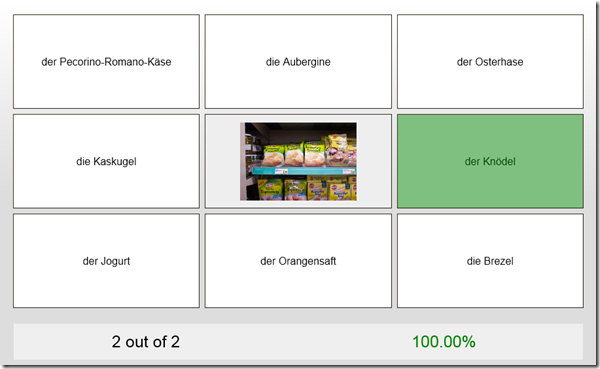
- Example o the Word Match Game right answer feedback:
- Wrong answer feedback:

How to secure headphones on Lab PC
An LRC classic: In an attempt to improve, students will unplug/reseat and/or break headphone connectors, and render the LRC computers useless for even basic audio listening/recording use. In our attempt to prevent this and protect student users from themselves, here is what we have to work with on the rear of Dell Optiplex 760 (mini form factor):  .
.
Cables tied to one another seems to be not stable neough. Maybe try, on top of the old (loop-headphone-cable-through-)washer-trick, a cable-tie looped through the rear grate openings which are closer and more accessible than the already installed lock?
Students of the Oaklawn Language Academy visited the LRC …
… and sent us a thick envelope chock-full of these very sweet handwritten thank-you notes.
I have twin nieces their age, so I know that it can take a bit to get them to write these notes (I am looking at you, Miss M…! ![]() ).
).
The little man on the screen they mention, that can talk in tongues is the Microsoft-Deskbot, and the headphones they mention were connected to a Sanako Study 1200 digital audio lab.
I hope we can upgrade all this to Windows 7 this summer, and that the Language Academy will be back next spring to admire it all…