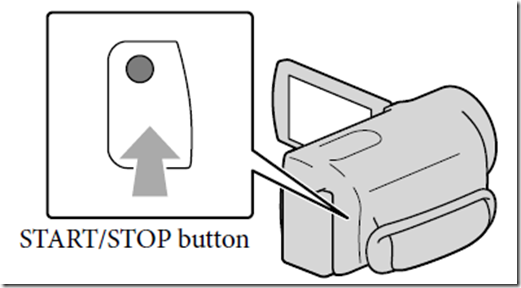Archive
Archive for the ‘faculty-equipment’ Category
Checklist for the LRCCamera15
2013/12/23
Leave a comment
Checklist for the LRC Camera16
2013/12/23
Leave a comment
- Are the Parts there?
- Test the Functionality
- Maintenance
Checklist for Voice recorder 03
2013/12/23
Leave a comment
- Are the Parts there?
- Test the Functionality
- Insert batteries in recorder (if needed, replace from box on shelves with sign "office supplies")
- Record for 15sec.
- Playback
- Format memory to completely delete , according to manual : WS-100w/ USB
- Turn recorder on
- Press and hold the Menu button
- Press FF (fast forward) 4 times to get to format
- Press Play then FF to get to "yes"
- Press Play
- You be asked "are you sure?", press FF (yes) then Play to start formatting
- Maintenance
- If needed, replace batteries from box on shelves with sign "office supplies".
LRC Wireless microphone basics
2013/12/23
Leave a comment
- Parts:

- Functionality test:
- In general, see here.
- For specifics:

- The lavaliere is optional, you can plug in another 3.5mm microphone.
- Maintenance:
- Check batteries
- Incidentally, in many classrooms, the Office of classroom technology can provide wireless microphones that connect to the teacher podium.