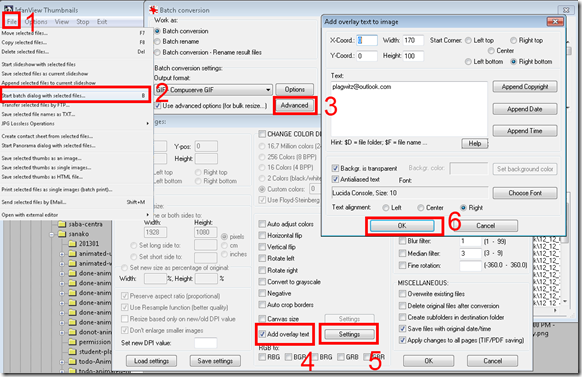Archive
Archive for the ‘Screenshots’ Category
How to find out whether you have access to your classroom early (e.g. for setup tasks), by using the R25 calendar
2013/10/31
Leave a comment
- Go to http://calendar.uncc.edu/, and follow these steps:
- (1) switch to view by “locations” instead of (the default) “events”,
- (2) select your building,
- (3) find your classroom,
- (4) see whether it is blocked=booked before your class (hover over the block to see by what) –

- in order to browse to your classroom’s schedule – for example, you could also just (5) search for your classroom.
- Sorry, unlike in the LRC calendars from MS-Exchange, here
- no direct links to your room’s schedule;
- no simple flexible booking, even though there seems to be a need for one-time bookings (AFAIK, I did not venture behind the screen after top menu: “Reservation request” since I do not know how to answer its question).
How to retroactively remove comment option from WordPress posts
2013/10/07
Leave a comment
Categories: audience-is-teachers, documentation, e-infrastructure, Screenshots
wordpress
Protected: How a teacher can give students aural feedback on oral exams using the Sanako Study 1200 Lite Recorder
2013/04/25
Enter your password to view comments.
How to batch watermark your images for free with Irfanview
2013/02/13
Leave a comment
– just to be a bit more concise than this useful, but long post on yet another great feature of this free program (shout-out to Kai). Not shown here: after making your settings here, click button “Start batch”.
Categories: e-infrastructure, Screenshots, service-is-documenting
automation, IrfanView, watermarking
How to set text-to-speech to a different language on LRC Windows XP computers
2013/01/29
Leave a comment
Categories: audience-is-students, audience-is-teachers, Screenshots, Speaking
deskbot, speech-recognition
How to stay up to date by receiving RSS like email newsletters in MS-Outlook– explained in a single screenshot
2012/10/10
Leave a comment
Animated GIFs workflow using MS-OneNote, MS-Paint, Irfanview and UnFREEZ
2012/09/25
Leave a comment
- To keep things simple (and, at least in our work environment, free) during smaller Animated GIF projects (larger projects may warrant use of ImageMagick, scriptable image editor), you can use
- MS-OneNote screen clipping (configured right, it seems the fastest way to collect source material)
- Update: I recommend now screenshotcaptor instead, if you do screenshot projects more than occasionally. MS-Paint (or pretty much any image editor) to mark up your images
- IrfanView to batch convert to GIF:



- UnFreez to easily create animated GIFs in differing speeds:

 , which can be automated.
, which can be automated.
Oral assessments with Sanako model imitation – The ultimate training summary…
2012/09/25
Leave a comment
…using animated GIFs. Load the speed of your choosing (or several, use CTRL-Click to open links in a new tab) into the left screen of the teacher station before administering an oral exam, with the window active, press F5 in your web browser to restart the animation from the beginning. Slower? Expanded:050cs, 075cs, 100cs, 150cs, 200cs, 300cs, 400cs, 500cs, 1000cs.Or compact for recapitulation: 025cs, 050cs, 075cs, 100cs, 150cs, 200cs, 300cs, 400cs, 500cs, 600cs, 700cs, 800cs, 900cs, 1000cs.