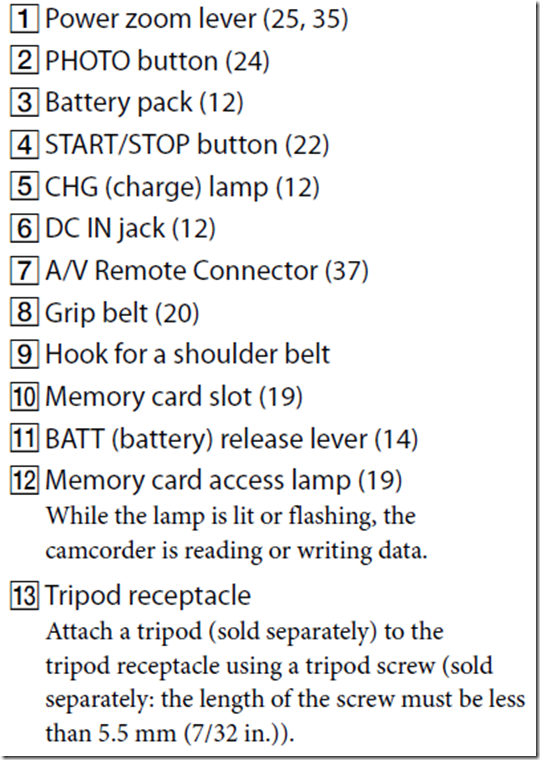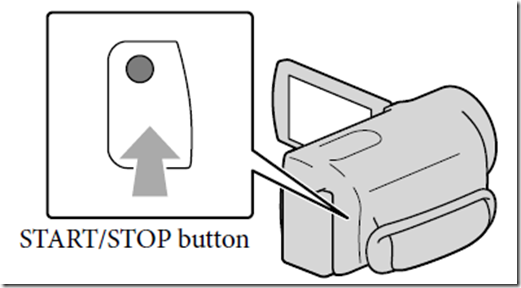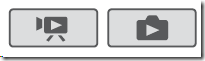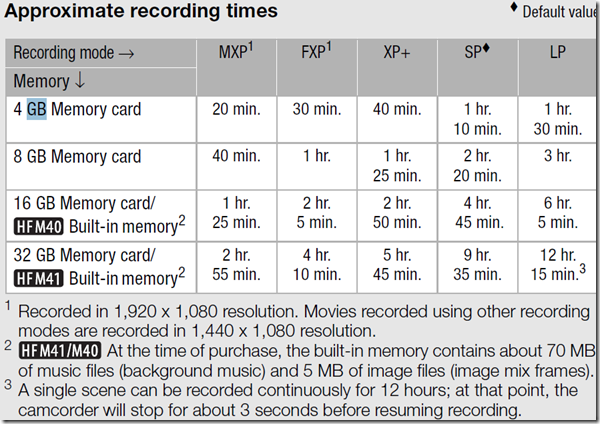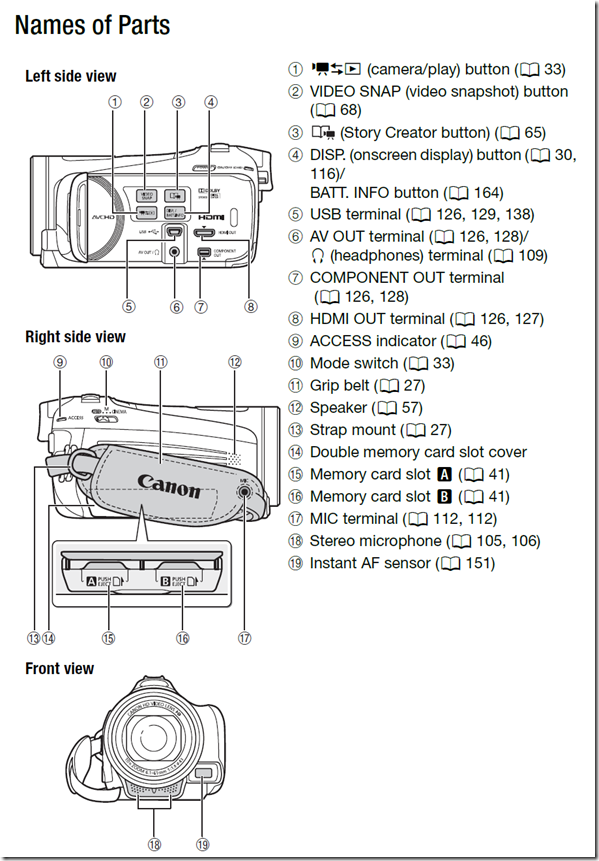Archive
Posts Tagged ‘cameras’
How to record and playback movies on the Sony Hdr-cx110
2013/12/24
Leave a comment
Categories: audience-is-teachers, documentation, e-infrastructure, hardware
cameras, sony, video
Checklist for the LRCCamera15
2013/12/23
Leave a comment
Checklist for the LRC Camera16
2013/12/23
Leave a comment
- Are the Parts there?
- Test the Functionality
- Maintenance
Checklist for Vixia cameras (11-14)
2013/12/23
Leave a comment
- Parts
- Test the Functionality
- Maintenance
- Charge battery
- Initialize sd card: Sd-card like so.
How to initialize memory card on the LRC cameras
2013/12/23
Leave a comment
- Initializing the memory cards formats, erases, readies them (= speeds up) for future use and protects the innocent from video footage being distributed.
- Hence camera users need to do this when they return the cameras (and LRC assistants do it during weekly inventory).
- Vixia 4:
- Vixia 5:
- Rebel: Both for 550 (LRCcamera 17,18) and 600 (LRCcamera 19,20):
 . Select “Low-level format”:
. Select “Low-level format”: 
Checklist for Rebel cameras (17/18/19/20)
2013/12/23
1 comment
- Parts
- Battery
- SD Memory Card
- Battery Charger
- USB cable
- Lens
- Test the Functionality
- Maintenance
- Charge battery
- Initialize sd card like so.
How to set the date and time on LRC cameras Canon Eos Rebel, Canon Vixia
2013/10/30
Leave a comment
Categories: audience-is-language-learning-center-temp-staff
cameras, rebel, vixias