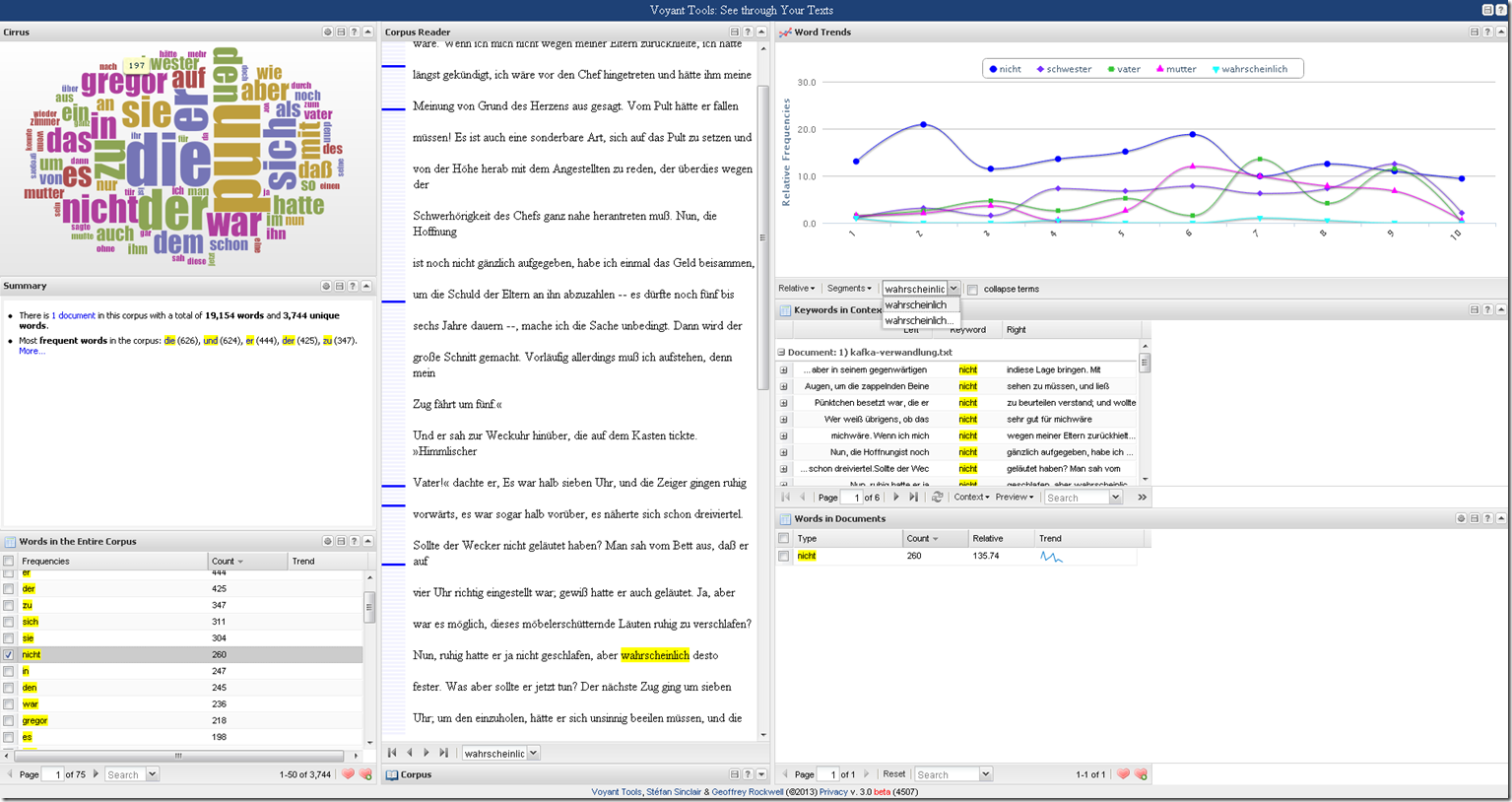Archive
Cheatsheet for typing phonetic symbols with the IPA Keyboard Layout on Windows 7 – the ultimate training…
…using animated .gifs. Slower? Compact: 0.25sec, 0.5sec, 0.75sec, 1sec, 1.5sec, 2sec, 3sec, 4sec, 5sec, 6sec, 7sec, 8sec, 9sec, 10sec. 
This is taken straight from the great documentation of this great Phonetic symbols Windows keyboard layout by SILS international, but needed a bit of massaging to support hands-free lookup via display on one screen of your dual screen system, while you learn or demo the keyboard to the class). Users without dual screen (including students) are better off with the slideshow below in which they can stop the images on any page:
The IPA MSKLC can produce both regular Roman characters and transcriptions with phonetic symbols by employing certain “dead keys” that can be combined with regular keys. Just and like our default LRC keyboard us-international .
Your first must select the keyboard like so.  (Icelandic is suitable since it is not used for other purposes much). In the LRC, you must wait until we upgrade to Windows7.
(Icelandic is suitable since it is not used for other purposes much). In the LRC, you must wait until we upgrade to Windows7.
How to resolve “WinAlign export files cannot be migrated because your User ID has not been specified”
- Steps to replicate:
- in Winalign window:
- menu:file / export file pair
- dialogue: “export file pair to file”, choose an name and format: text,
- wait for “export”dialogue to disappear;
- in SDL Trados Studio 2009,
- left menu pane: “translation memories”, menu button”:”open translation memories”,dialogue:”menu button: “open document”, choose the source text document, in dialogue:”open document”, dropdown: “target language”,
- dropdown: “target language”, select yours
- dropdown”: add”: “file-based translation memory”
- open dialogue:”file-based translation memory”, select exported text file;
- Error pops up:

- in Winalign window:
- Resolution: follow the instructions in the error dialogue.
- Test: on your next try, you will get past the error into upgrade converting your winalign-exported text file into TMX:

Scraping RSS of online actualités for language learning materials production
- The capability of RSS-news feed integration of foreign language news may be standard now in most LMS, but was not in 2002 (not even having an LMS was standard, I had to build my own while it took the university a few more years to adopt Blackboard as I had recommended in 2000):

- But RSS-feed display is skin-deep and, even in extensive-reading pedagogies, not sufficient for integration into teaching and learning which requires more post-processing.
- At a recent Digital Humanities Unconference, I was asked how I had “scraped” (RSS-scraping was chosen since it easier than screen scraping, for RSS is devoid of most markup, as long as it validates) into a SQL-server database. Here are some code-snippets to get you
- from the web

- into the database:



- The scraped plain text in the database can form the foundation for post-processing for SLA-purposes, see e.g. glossing for reading comprehension facilitation or question generation with the trpQuizConverter for
- from the web
What does your computerized classroom look like to you?
Language Lab: Silly fun for crash test dummies, or were you hoping to get there faster than on foot?



What does your computerized classroom feel like?


Language lab: You can get there fast, but only if you know how to land, not crash.
Voyant-tools.org
Neat encounter at the ThatCamp2013 Digital Humanities Unconference at UNCC today. Certainly a simplification over Wordsmith tools. That’s all the reviewing I have time for right now. ![]()
Online Tool to compress/decompress GUIDs
Could not immediately find one when I searched: Enjoy. My formula will not trim leading and trailing spaces from your input. You may have to enter the blue result field, move the cursor to the end of the formula and hit enter for the result cell to update. Download the sheet to use in Excel.