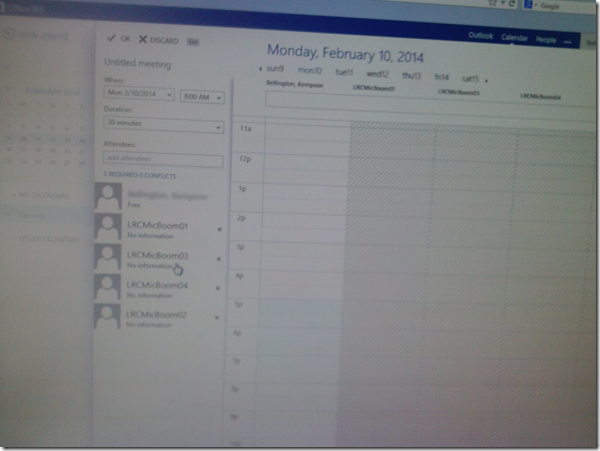Archive
Posts Tagged ‘resources’
Logging learning center attendance using MS-Exchange Calendars
2014/08/27
Leave a comment
- Over the years, I had to find a number of solutions for monitoring student attendance in the learning center, by repurposing existing infrastructure (there are dedicated solutions which, however, are often too costly for a departmental center, or not shared well). Here is another idea:
- We’ve used the existing campus-wide MS-Exchange infrastructure’s resource mailboxes for room booking and equipment circulation.
- We have creatively repurposed this infrastructure for managing the staffing of “offices” (center help desk and tutors). Here we needed to allow conflicts:
- multiple students staff the help desk.
- 1 tutor staffs the “office”- 1 additional student can book the tutor.
- Additionally, we set up a time clock system, based on an Excel Macro, to prevent cheating:
- Only the person logging in can sign up to the resource;
- while only the help desk can provide the time clock value.
- It looks like that a similar setup could be extended to support the common requirement that students, while taking a certain course, spend a certain amount of time per week working in the learning center:
- which has been traditionally handled using paper-based sign-in-sheets or, at best, spreadsheets.
- With digital input, the data could be basis for analytics and visualizations, taking advantage of existing tools like MS-Calendaranalytics.
- Such a system would, however, require creation of resource calendar per course section that need to monitor learning center attendance. However, this needs to be done only once and would be reusable, since data can be filtered by input time, as long as no entirely new courses/sections come online.
- But hasn’t mandatory weekly learning center attendance been made obsolete by ubiquitous computing and the web?
- Definitely in some of its more antiquated forms: I have worked at institutions where the computer-savvy students attended the learning center once at the beginning of the term to copy all the learning materials on the network share onto a thumb drive, and I would not want to force somebody to come to the learning center continuously for such a trivial purpose as accessing files on a not-web-accessible network share.
- However, there seems to be a lot of unmined pedagogical value in learning center group work and blended instruction (under tutor supervision), like in a homework emporium (provided your program is big enough to have continuous tutor support and sufficient learner overlap).
Protected: LRC calendars requirements and configuration management
2014/07/15
Enter your password to view comments.
MS-Exchange and Outlook enable managing scheduling of 100+ functional resources
2014/03/31
Leave a comment
Also, it is easy to manage calendars by group calendars, e.g.
Creation of calendar groups is also easy via the outlook address book:
It is Outlook (Desktop) currently only (not Exchange 2010 OWA) that allows for High-level Reporting. And even here, there are limitations:
Can’t rename default folder names for Room and resource mailboxes with MFCMAPI
2014/03/03
Leave a comment
- To get the MS-Exchange calendar ICS to include a name line other than “X-WR-CALNAME:Calendar” (which, when trying to aggregate calendars, does not play well with other mailbox calendars also emitted by MS-Exchange with default name )
- when trying to follow the renaming instructions here using MFCMAPI (which seem however for personal mailboxes, not the different folder hierarchy: “information store”).
- I only get this 0x8004011b mapi_e_corrupt_data (would have kind of surprised me they had let me mess with MS-Exchange, this is not PST world anymore):

- Is there another way to rename room/resource mailbox calendars? Seems like not. But there is a recommended feedback form for this (or is this for office online only, not for exchange on premise?).
Categories: e-infrastructure, service-is-library
calendaring, ics, live@edu, ms-exchange, office365, outlook, outlook-live, renaming, resources, scheduling
If MS-Exchange room mailbox does not auto-decline, but forwards conflicting requests
2014/02/20
Leave a comment
Categories: e-infrastructure, office-software
calendaring, live@edu, ms-exchange, office365, outlook, outlook-live, resources, scheduling
Protected: Facilitating equipment circulation and room booking with website calendar aggregation?
2014/01/29
Enter your password to view comments.
Why does MS-Exchange calendar publishing with Limited details show the name of the organizer in the subject?
2014/01/22
Leave a comment
- Partial answer: Because the organizer name gets already put into the booking itself, before publishing (I first thought it was put in by a bug the publishing settings, where there is supposed to be an option to enable/disable showing the organizer name ). UPDATE: Another part of the answer: AddOrganizerToSubject is set to true on the mailbox (Doh! Hm, but why did this not seem to cause a problem before)?
- Booking:

- Result (I saw the correct “whence”part of the subject briefly flickering up, but then the organizer name appeared in front of it):

- Publishing Setting:

- Published View (which is where we do not want the organizer to show):

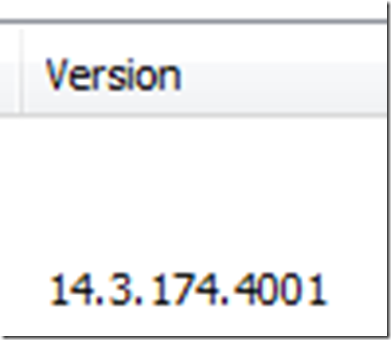 2010 SP?.
2010 SP?.
Categories: e-infrastructure, Glitches&Errors
calendaring, ms-exchange, outlook, outlook-live, publishing, resources
Scheduling assistant shows no information on free/busy
2014/01/16
Leave a comment
This effectively prevents all reservations of shared equipment. We tested with these 4 resources, and increasingly nearer dates in the future (from May to today). This is in Offcie265 from a student account. From a staff account in OWA, I do not see the same behavior: 
Update: A resolution is being worked on… Update2: FIXED
![clip_image004[5] clip_image004[5]](https://plagwitz.files.wordpress.com/2014/07/clip_image0045_thumb.jpg?w=600&h=523)
![clip_image002[5] clip_image002[5]](https://plagwitz.files.wordpress.com/2014/07/clip_image0025_thumb.jpg?w=600&h=364)
![clip_image006[5] clip_image006[5]](https://plagwitz.files.wordpress.com/2014/07/clip_image0065_thumb.jpg?w=576&h=326)
![clip_image007[5] clip_image007[5]](https://plagwitz.files.wordpress.com/2014/07/clip_image0075_thumb.png?w=600&h=213)