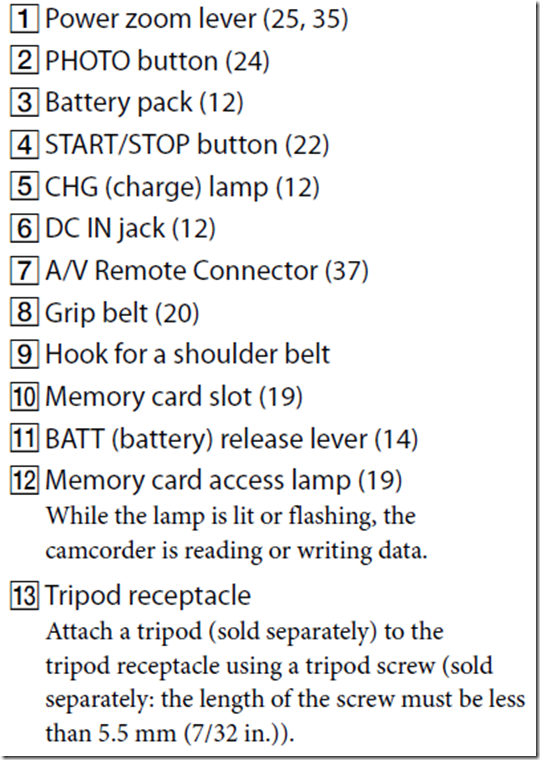Archive
Posts Tagged ‘video’
How to record and playback movies on the Sony Hdr-cx110
2013/12/24
Leave a comment
Categories: audience-is-teachers, documentation, e-infrastructure, hardware
cameras, sony, video
Common video resolutions and ratios
2013/10/28
Leave a comment
Categories: e-infrastructure, multimedia-recording
video
How to speed up jumping around YouTube videos in class with YouTubeCenter
2013/08/27
Leave a comment
- Problem: When you use – that is to say: analyze – YouTube video clips in a classroom setting – whether in Film studies or second language acquisition classes –, you will find yourself jumping around a lot in these clips. This can be slow and enter a lot of undesirable little interruptions into your teaching (or learning) flow.
- Root cause: Since pedagogical use is not the primary use case for YouTube videos, their download configuration defaults to streaming, which preloads the video only a few seconds ahead of the cursor or playhead.
- Solution:
- If you want to buffer or preload the entire YouTbue video clip before examining it in your class, you can install a browser add-on called YouTubeCenter.
- Here is more on how to install YouTubeCenter.
- No configuration necessary, ”Dash Playback” which buffers videos completely locally, is the default setting.
YouTube Center, a power user extension for your video usage in class
2013/08/27
Leave a comment
- YouTubeCenter comes for a variety of browsers, but note that Firefox seems the only practically supportable browser in our campus computing environment.
- To download and install, go to : https://addons.mozilla.org/en-us/firefox/addon/youtube-center/ and click on:




- There is not shortage of settings (e.g. preselected is the Dash Playback, useful to speed up jumping around a video, by disabling streaming):








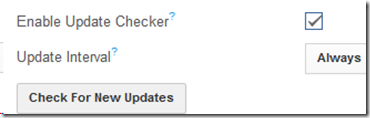
MS Windows Media Encoder, your free audio and video encoding utility
2012/11/02
Leave a comment
- Benefits
- Free
- Can cut and convert
- video
- Makes screencasts also.
- can capture video
- audio
- including pause removal.
- video
- can stream
- Limitation: Outputs only to MS media formats (WMA, WMV) (
- Download here. There is also a 64-bit version.
- Officially supported on
- Windows 2000 and XP. I use it on Vista and Windows 7 (both 64-bit) also (for audio; no guarantees).
- f I remember correctly, Windows Media Encoder has a built-in limit to support only up to 4 CPU cores, you may have to limit CPU usage if you run on more advanced hardware platforms).
- a bit of config:
- For good quality video and audio, put a prx file like this in "C:\Program Files (x86)\Windows Media Components".
- Put a wme file like this anywhere and start by double clicking the file, then press green “Record” button.
Final Cut Pro Introduction
2012/04/13
Leave a comment
Basic software to troubleshoot end-user videos
2012/04/05
Leave a comment
- Having problems with (source – target) end-user video compatibility issues? If you just need to “git r done”, the following software has helped us for years nip those in the bud and overcome the limited built-in support for video display and troubleshooting on the MS-Windows and Mac OS X platform:
- VideoLan, an open-source project that amounts to much more than a player which out of the box understands most codecs, going strongly into version 2 recently. Download for Windows or Mac OS X.
- Still won’t play? Diagnose codec and other information from video files, so that you do not need to set your hopes into the download of dubious codec packs.
Categories: software
codecs, gspot, video, vlc-player