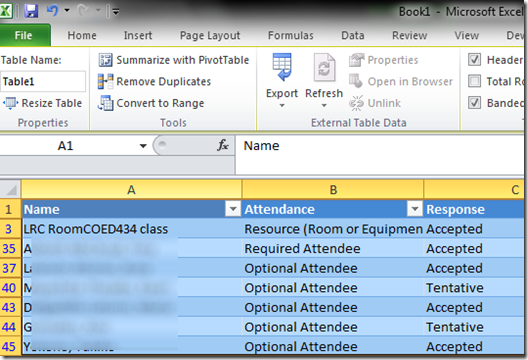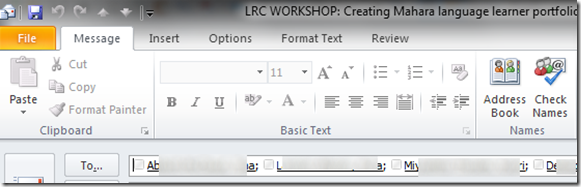Archive
Posts Tagged ‘scheduling’
Protected: LRC calendars requirements and configuration management
2014/07/15
Enter your password to view comments.
MS-Exchange and Outlook enable managing scheduling of 100+ functional resources
2014/03/31
Leave a comment
Also, it is easy to manage calendars by group calendars, e.g.
Creation of calendar groups is also easy via the outlook address book:
It is Outlook (Desktop) currently only (not Exchange 2010 OWA) that allows for High-level Reporting. And even here, there are limitations:
Can’t rename default folder names for Room and resource mailboxes with MFCMAPI
2014/03/03
Leave a comment
- To get the MS-Exchange calendar ICS to include a name line other than “X-WR-CALNAME:Calendar” (which, when trying to aggregate calendars, does not play well with other mailbox calendars also emitted by MS-Exchange with default name )
- when trying to follow the renaming instructions here using MFCMAPI (which seem however for personal mailboxes, not the different folder hierarchy: “information store”).
- I only get this 0x8004011b mapi_e_corrupt_data (would have kind of surprised me they had let me mess with MS-Exchange, this is not PST world anymore):

- Is there another way to rename room/resource mailbox calendars? Seems like not. But there is a recommended feedback form for this (or is this for office online only, not for exchange on premise?).
Categories: e-infrastructure, service-is-library
calendaring, ics, live@edu, ms-exchange, office365, outlook, outlook-live, renaming, resources, scheduling
If MS-Exchange room mailbox does not auto-decline, but forwards conflicting requests
2014/02/20
Leave a comment
Categories: e-infrastructure, office-software
calendaring, live@edu, ms-exchange, office365, outlook, outlook-live, resources, scheduling
Protected: Facilitating equipment circulation and room booking with website calendar aggregation?
2014/01/29
Enter your password to view comments.
Managing responses when organizing workshops with meeting requests
2013/11/25
Leave a comment
You can use “copy status to clipboard”
to move to and manage in excel:
Use an excel table autofilter to drill down to the actual participants:
and paste them right back into an outlook message:
Outlook can handle that (“check names”):
Categories: e-infrastructure, office-software
calendaring, live@edu, meeting-requests, ms-exchange, office365, outlook, scheduling
How to find out whether you have access to your classroom early (e.g. for setup tasks), by using the R25 calendar
2013/10/31
Leave a comment
- Go to http://calendar.uncc.edu/, and follow these steps:
- (1) switch to view by “locations” instead of (the default) “events”,
- (2) select your building,
- (3) find your classroom,
- (4) see whether it is blocked=booked before your class (hover over the block to see by what) –

- in order to browse to your classroom’s schedule – for example, you could also just (5) search for your classroom.
- Sorry, unlike in the LRC calendars from MS-Exchange, here
- no direct links to your room’s schedule;
- no simple flexible booking, even though there seems to be a need for one-time bookings (AFAIK, I did not venture behind the screen after top menu: “Reservation request” since I do not know how to answer its question).
![clip_image004[5] clip_image004[5]](https://plagwitz.files.wordpress.com/2014/07/clip_image0045_thumb.jpg?w=600&h=523)
![clip_image002[5] clip_image002[5]](https://plagwitz.files.wordpress.com/2014/07/clip_image0025_thumb.jpg?w=600&h=364)
![clip_image006[5] clip_image006[5]](https://plagwitz.files.wordpress.com/2014/07/clip_image0065_thumb.jpg?w=576&h=326)
![clip_image007[5] clip_image007[5]](https://plagwitz.files.wordpress.com/2014/07/clip_image0075_thumb.png?w=600&h=213)