Archive
Unicode conversion keyboard shortcut in Microsoft Word
A visitor asked me about the whereabouts of the uniqoder website that I recommended here – I am afraid I have lost track. But if you have Microsoft Word, at least you can always easily type Unicode using the conversion ALT-X keyboard shortcut
How to add US International keyboard layout in Windows 8
How things have changed in Windows 8:
However, if you remember Windows 3.1, plus ça change, plus c’est la même chose.
Practice Chinese Stroke Order at varying speeds
Here we are providing over 80,000 animated GIF files for you to practice Chinese Stroke Order at varying (hopefully increasing) speeds of your choice (millisecs denotes the time you have for each stroke): strip, 1010millisecs, 1000millisecs, 990millisecs, 980millisecs, 970millisecs, 960millisecs, 950millisecs, 940millisecs, 930millisecs, 920millisecs, 910millisecs, 900millisecs, 890millisecs, 880millisecs, 870millisecs, 860millisecs, 850millisecs, 840millisecs, 830millisecs, 820millisecs, 810millisecs, 800millisecs, 790millisecs, 780millisecs, 770millisecs, 760millisecs, 750millisecs, 740millisecs, 730millisecs, 720millisecs, 710millisecs, 700millisecs, 690millisecs, 680millisecs, 670millisecs, 660millisecs, 650millisecs, 640millisecs, 630millisecs, 620millisecs, 610millisecs, 600millisecs, 590millisecs, 580millisecs, 570millisecs, 560millisecs, 550millisecs, 540millisecs, 530millisecs, 520millisecs, 510millisecs, 500millisecs, 490millisecs, 480millisecs, 470millisecs, 460millisecs, 450millisecs, 440millisecs, 430millisecs, 420millisecs, 410millisecs, 400millisecs, 390millisecs, 380millisecs, 370millisecs, 360millisecs, 350millisecs, 340millisecs, 330millisecs, 320millisecs, 310millisecs, 300millisecs, 290millisecs, 280millisecs, 270millisecs, 260millisecs, 250millisecs, 240millisecs, 230millisecs, 220millisecs, 210millisecs, 200millisecs, 190millisecs, 180millisecs, 170millisecs, 160millisecs, 150millisecs, 140millisecs, 130millisecs, 120millisecs, 110millisecs, 100millisecs, 090millisecs, 080millisecs, 070millisecs, 060millisecs, 050millisecs, 040millisecs, 030millisecs, 020millisecs, 010millisecs. 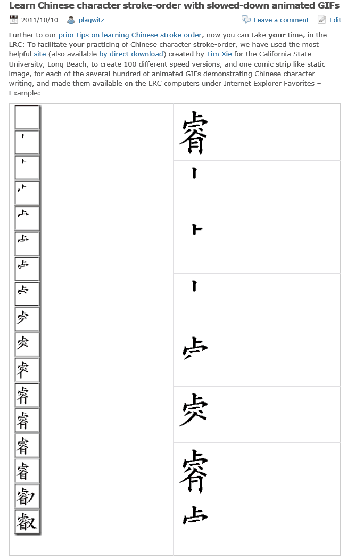
Downloading the originals from the most helpful site (also available by direct download) created by Tim Xie for the California State University, Long Beach, and applying my bash shell script from here, then generating your own speed-differentiated versions, seems to difficult for most users. Even better, instead of perusing the above links, you could just hit my server once and download the whole lot of post-processed animated Gif files with different speeds from here.
Learn and teach writing in your second language on Lang-8.com
Improving language learning with technology for me seems to have 2 avenues: AI and human intelligence. Automated feedback on writing provided by proofing tools – even if they have become smarter and more contextual to spot (in MS-Word 2007 and up) common errors like your/you’re or their/there – makes one wonder about the feasibility of the former. But that automated essay-scoring tools which have been developed and deployed (at least for ESL) claim to score similarly as teachers makes one wonder about much more… Correcting writing remains expensive!
So may be we should look into crowd-sourced writing correction which needs no cutting edge NLP, only well-understood WWW-infrastructural technology to connect interested parties, but requires social engineering to attract and keep good contributors (and a viable business model to stay afloat: This site seems freemium).
Reading online comments and postings in your native language makes one wonder: can language teachers be replaced by crowdsourcing? I became aware of this the language learning website that offers peer correction of writing input by native-speaker through a language learner corpus. I have not thoroughly evaluated the site, but the fact that its data is being used by SLA researchers here (http://cl.naist.jp/nldata/lang-8/) seems a strong indicator that the work done on the website is of value.
To judge by the numbers accompanying the corpus (it is a snapshot from 2010, a newer version is available however on request), these are the most-represented L2 on lang-8.com: 
Input languages missing on PC21 to PC31
Keyboards not loading on pc35
Download for free Arabic diacritizer, romanized to Arabic script converter for Office 2013
- “The Arabic Authoring services help users read and write Arabic faster.
- Maren Reader helps users read Romanized Arabic by converting the Romanized script into Arabic script.
- Diacritizer restores the missing diacritics in the Arabic text, which allows users to write text without diacritics and have the service restore them.”

- These tools should be useful for fledgling learners of Arabic – but don’t solely rely on them, since computers processing human language still make errors.
- These tools were developed by Microsoft Research Labs Cairo, learn more about them.
![image_thumb[5] image_thumb[5]](https://plagwitz.files.wordpress.com/2013/03/image_thumb5_thumb.png?w=244&h=147)
![image_thumb[6] image_thumb[6]](https://plagwitz.files.wordpress.com/2013/03/image_thumb6_thumb.png?w=244&h=137)












