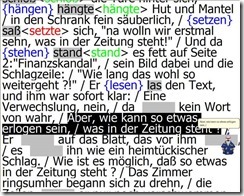Archive
Protected: LRC à la carte II: Choose from our start-of-term class inductions
Positioning of Language Lab PCs needs improving
- Update: We worked around the issue with a male/female USB extension cord (black) to connect the Sanako USB connector (blue) into, this way, the whole setup can be aligned with the rear of the PC and won’t stick out and get in the way:

- Problem: Rear connectors of computers get disconnected or even damaged. Input (keyboard, mouse, microphone) and output devices (headset) get disconnected connected and therefore fails to work. Damaged equipment needs to be ordered and replaced, at considerable cost of time and money ($TBA per Sanako cable). It is too time-consuming to test equipment functionality (30 headsets and mice and keyboards) before each assessments and exam.
- Example of student in seat:

- We have observed these and similar damages regularly:


- Cause: Our language lab computer desks and rows are too narrow, for individual student sitting in front of the computer, not to mention classes moving in and out of their seats
- Other requirements:
- We need to have equipment plugged in the rear connectors of the computer and cable-tied to prevent students from trying to adjust or “fix” computers by re-plugging the equipment (often improperly, making them fail to work), and also because there is limited desk surface in front of the computers, given keyboard and mouse need to fit in front.
- For the functionality of the Sanako digital audio language lab system, we especially need to make sure, that the headset is plugged in on the same USB port in all computers.
- Solutionsthat we have
- already tried
- we have tied down the connectors with cable ties, but this has not worked sufficiently.
- yet to try: is there a way
- to permanently attach computers in a different, safer position on the existing furniture?
- or to buy and install different furniture, computers seated under desks inaccessible for end user and locked?
- already tried
A few examples of recessed aka downview computer screens in face-to-face learning environments
Receded computer screens would save us having to rename the LRC learning environment from “face-to-face” to “face-hidden-behind-screen-from-face”, ![]() and are especially good for communicative language class activities that are not computer-mediated, but only –aided. Receded screens also provide pretty good privacy, and are essential for written exam integrity.
and are especially good for communicative language class activities that are not computer-mediated, but only –aided. Receded screens also provide pretty good privacy, and are essential for written exam integrity.

Newer design claim ergonomic problems of older designs and are not as recessed, but make it easier to cheat in exams:

Setting up tutor support for Hybrid Spanish in the LRC, from 1-on-1 to Emporium
- The LRC can answer the Hybrid Spanish need to move tutoring into the LRC in a variety of ways, depending on scale of need:
- immediately on a small scale, using its small group rooms:
- 1-2 seats next to the tutor (lrcroomcoed433d) plus space for 1-2 students to wait in line (lrcroomcoed433). Group room 2 is the one along the wall next to the door. Not more than 2 students will fit there – on the sofa – at a time, with the tutor sitting at the desk. Since there is no space, other students cannot crowd the space/hog the tutor, but will be forced to move.
- Other Hybrid Spanish students can line up in lrcroomcoed433 (what we made into the “iMacs Faculty” room for you), and work in the online textbook while they wait online even when the other tutors (which we are going to move in there for you, see room calendar) use up the iMacs next to the door.
- The group rooms are merely my personal “hack” to make the LRC fit the changing departmental needs better. Our renovation proposal asked for more standard facilities, but we could secure only a couple of man hours to move our existing furniture. The hacked group rooms are small (photo included here), not (unlike proposed) sound proof and that the area in front of the reception desk with 3 customer lines can get rather busy when assistants help students, faculty and tutors. The LRC help desk constantly has students and teachers asking for help and checking out equipment, media, and starting proctored quizzes, sometimes in lines.
- Whiteboard: the department has installed the whiteboard in lrcroomcoed434 last year. Hybrid Spanish can use it there, or if the department has the funds, they could buy another and install it in group room 2. In the group room, for 1 on 1 tutoring, Hybrid Spanish could use the computer instead. Would it help at all Hybrid Spanish if we installed a 2nd screen, keyboard and mouse on this computer?
- “in person sign-in“: I’d be more than happy to help Hybrid Spanish look into how the LRC calendars could be used for students signing up for time slots with tutors, in a location easily readable and writable to all students – I have been meaning to do this for a long time for our tutors that are in only for a few hours per week. However, the need for setting up a restrictive sign-in could be alleviated by having a line where students at least can continue working on online Puntos at a a computer by themselves (=lrcroomcoed433), or, even better, can flexibly work on online Puntos , get help from a tutor, continue working on online Puntos, ask more help from a tutor.
- on a medium scale:
- If Hybrid Spanish need to accommodate more than 4-5 students – combined tutoring and lining up – at a time, I’d recommend using up the right half of the main classroom lrcroomcoed434 for this, even if not for a supervised/blended human/online homework session using the Sanako.
- Hybrid Spanish tutors could just move between the computers pedestrian-wise, manage the queue of students manually etc. At least Hybrid Spanish would have plenty of space to accommodate all students that show up, including the pile-ups we have experience.
- Large scale via “hybrid tutoring” using Sanako:
- On a larger scale (which we may encourage tutor-seeking students to create once they see we are able to scale this way), I could show Hybrid Spanish tutors how they could use the SANAKO to monitor and help students via screensharing, manage a queue of students “calling” for help (including the students seeing how they progress in the queue), send text messages and webpages to students, or fully remote control their computers to help or collaborate with them. Tutors can also form groups to address more than 1 student at a time, address all students present via the Sanako, or simply use the projector to demonstrate to them all. Or, as said, use the lrcroomcoed434 whiteboard (it is at the other end of the classroom from the teacher podium, we should change that, lots of teachers want to rather see their student’s faces when lecturing, they can see the students’ screen now through the Sanako).
- Hybrid Spanish students would not have to leave and with the SANAKO (or without, but not as easily) could queue up to ask questions, when they need to, or even be proactively monitored and helped by the tutors, I realize that our tutor are students also and that we do not want to overtax them. I do not know why Hybrid Spanish students hang around. However, the emporium at other universities was introduced as a go-to area for students that feel lost. The LRC would love to be that go-to area for language students here, provided we have the tools to help the students find their way – I think we have some, and would love to show Hybrid Spanish how Hybrid Spanish can take advantage of them. Of course everything that involves 1600 students per term needs to be carefully planned, especially with our limited seats in the LRC.
- When we last tried to share the classroom with Spanish tutoring, we had incidents with teachers no wanting the tutors there, while the tutors were unwilling to move. This is why the LRC set up the group rooms in the first place. In addition, the LRC online calendars now allows the teachers to book, or cancel booking, the room on the fly, and the tutors can see this calendar on the fly. Improved communication on sharing should allow for increase in actual usage of Lrcroomcoed434, without stepping on each other’s feet: they can be prepared to move back out to their group room, when the teacher moves in (and the SANAKO allows the tutors to also force the log out of their students form the lrcroomcoed434 computers for the class moving in). We would then not formally book the classroom for Hybrid Spanish, but rather still the group room, and rely on Hybrid Spanish students moving to the group room for the time slots that classes are scheduled in the classroom (easy enough to see in the LRC calendars, either from the calendar links on the LRC homepage, or by subscribing from NINERMAIL).
Face-to-face-teaching exam using Sanako Study 1200
- Sanako Exam is an add-on at additional cost and not currently available in our setup.
- Sanako Exam teacher-created content is stored locally, file management beyond that is up to the user. This makes such polls less portable, but potentially sharing within a department might be easier.
- Student Results can be identified by student, and saved.
 View here a screencast demo of how a Sanako Exam can be
View here a screencast demo of how a Sanako Exam can be
- authored and
- deployed.
LRC Renovation Proposal: Add small group collaboration spaces by consolidating equipment storage and circulation
- Objective:
- to support new requirements in LCS
- increased and further increasing 1-on-1 tutoring and small group collaboration spaces for the (current) hybrid Spanish program and tele-taught LCTL (imminent: Hindi) programs,
- collaborative presentation and multimedia (e.g. ePortfolio projects) in other languages,
- circulation of multimedia equipment to teachers and students
- with
- small group work spaces
- which we free up by streamlining the workflow (cope with higher traffic, keep accurate records, monitor repair state and provide hands-on instructions) for the increased tech equipment circulation needs (and to make up for one lost office)
- to support new requirements in LCS
- Action proposed:
- centralize circulation desk & materials in COED436, with storage, student assistants, supervisor in fishbowl, and walkup circulation counter;
- equip the freed-up spaces 431,433&435a/b with furniture (portable walls, seats,desks,insulation) and technology (power, internet access) for tutoring&small group work.
- Illustrations:
- inspiration from other institutions:
- Shared computer screen small group collaboration spaces
- UNCC Atkins library installation by TBA: We would need better sound insulation to accommodate multiple tutors and groups for currently 12 languages taught:




- Rhodes College. We would prefer booths with tables (for laptops, notebooks) to easy chairs.

- Computer science collaboration spaces, Durham University, UK. For foreign language exchanges, we would want better sound proofing:

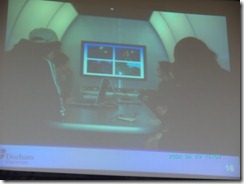
- Rhodes College. whiteboard writable walls would be excellent space savers for small group workspaces:

- The Atkins library videoconferencing facility: For small groups in (many different) LCTL, one would better set up a more intimate facility with better audio, possibly with facilities for directed audio channels and possibly breakout groups which are a requirement for SLA classes.

- Loyola University language resource center library walkup counter with one computer shared between staff and client (the LRC would want 2 computers, to serve 2 lines)

- UNCC Atkins library installation by TBA: We would need better sound insulation to accommodate multiple tutors and groups for currently 12 languages taught:
- Shared computer screen small group collaboration spaces
- to document our current facilities:
- To the right: Coed 434 (large classroom). To the left: Coed433 (reception area part which should be converted into 2-3 small group workspaces:
- Rooms to be converted into small group workspaces:
- inspiration from other institutions:
An outline of the MS-Word Cloze Quiz, MS-PowerPoint Multiple Choice Quiz and Internet Lookup tools for
- To facilitate lesson delivery and student interaction in our language lab and computerized classrooms, I am programming two MS-Office templates with interactive lookup and quiz functions and create new/convert traditional language teaching materials in French, German and Spanish with them.
- These templates support the learner by strengthening learner autonomy and providing immediate corrective feedback and – in conjunction with the grouping facilities of the centre’s infrastructure – allow for custom-tailored instruction based on the immediately available outcome of formative assessments.
- MS-Word-Template
- The student can be given additional hints when tabbing into a form entry field.
- The student can easily look up words and terms in internet-based reference works and collections.
- Double clicking on a word opens a browser window with the corresponding entry in a dictionary of the corresponding foreign language.
- Selecting a word or phrase and clicking on a menu item in the lookup menu a browser window with the corresponding entry of various reference works and databases (Figure 3: Look up Internet Reference Works, Figure 4: Look up Internet Illustrations).
- The student will receive instant feedback when tabbing out of an entry field.
- During quiz-taking, the screen will be formatted (font face, size, spacing, colors) so that the teacher keeps easily informed, whether through a computer lab management system / screen monitoring tool or by a more “pedestrian” approach for student monitoring.
- After collection and before correction by the teacher and reviewing by the student, the screen will be re-formatted to facilitate reading outside of the classroom setting.
- The template can be used for a wide variety of typical foreign language teaching exercises:
- Instructors have requested fuzzy matching for fill-in-the-blank exercises, which I am planning to implement by integrating an existing COM add-in that can make available the Levenshtein Distance Metric to MS-Word.
- Upgrade of Templates from Sanako Lab300 to better integrate with the new Sanako Study1200 software features.
- Teaching Content Creation:
- Making subtitles for foreign language movie digitally available;
- Programming regular expressions ins VS.Net that match function words (example: demonstrative pronouns in Spanish) to run over these templates in order to batch create fill-in-the-blank exercises;
- Importing them into the templates and creating grammar and listening comprehension exercises
- Support: Implementing an Error Logging Application
- MS-PowerPoint-Template
- The teacher can easily lookup words and terms in internet-based reference works and collections
- Currently implementing additional lookup options (NLP and Corpus Linguistics (ACORN, BNC, Sketchup), Dictionaries (Visurwords, Wiktionary, Google Define).
- A number of templated custom-animated exercises can be used for
- presenting students with guiding questions before watching/listening to a target language segment
- Revealing correct answers after the segment.
- A number of templated interactive exercises can be used for revealing correct answers (word lists) depending on students’ responses.
- The templates support typical activities in the digital language lab (interactive presentations with multimedia, listening comprehensions, speaking and dialoguing activities for language learning, view usage examples in my Templates Eurocall Presentation video of September 2007). Teachers can use them as exercise-generating engines: they allow copy/paste of their own exercises into these templates. These templates have the advantage of being able to hook into the rich infrastructure that MS-Office provides for language teaching; they work with all Western Languages (but have been thoroughly tested only with ESL, French, German, Italian and Spanish so far). These templates that are better geared than VLE and other CALL resources for daily use in a computerized classroom environment: easy to author, take and monitor and either multimedia-heavy or focused on human interaction. These templates support the instructor by relieving of routine tasks in favor of well-informed, well-focused non-routine intervention, and extend the centre’s screen-sharing and VOIP infrastructure to provide the instructor with an unprecedented control of the learning of an entire class.
- APP delivery format:
- MS-PowerPoint: 1 template-file (.pot) and 1 addin (.ppa)
- MS-Word: 1 template (.dot – incorporates Lookup application) and 1 COM application (fuzzy matching)
- Apart from the templates themselves, there is
- Explanation: documentation of the tool
- see Figure 4: Template Documentation,
- Figure 8: PowerPoint Exercise Templates,
- sample materials which illustrate the practical exploitation of a tool the development of a skill or the response to an issue
- see Figure 3: Quiz Template with Chanson Lyrics
- Figure 9: PowerPoint-Exercises for German History Documentary,
- Sample Exercise material: hands-on activities for materials development, skills training or discussion
- Figure 9: PowerPoint-Exercises for German History Documentary)
- Explanation: documentation of the tool
- Since January 2008, the templates have been adapted for use in the Aston university Study1200 lab and a series of 3 teacher training workshops has been delivered in May/June of 2008. During that time, the implementation of the distance metrics within the templates has been started also which is currently still in the debugging state (see following slide below.)
Figure 1: Look up Internet Reference Works
Figure 2: Look up Internet Illustrations
Figure 3: Quiz Template with Chanson Lyrics
Figure 4: Template Documentation
Figure 5: Quiz Result Summary
Figure 6: Spanish Movie Subtitling Exercise Creation
Figure 7: Information Gap Dialogues (Language Lab Example)